Landing Email Magic Links in your user’s inbox
Latest
Product
June 10, 2022
Author: Stytch Team
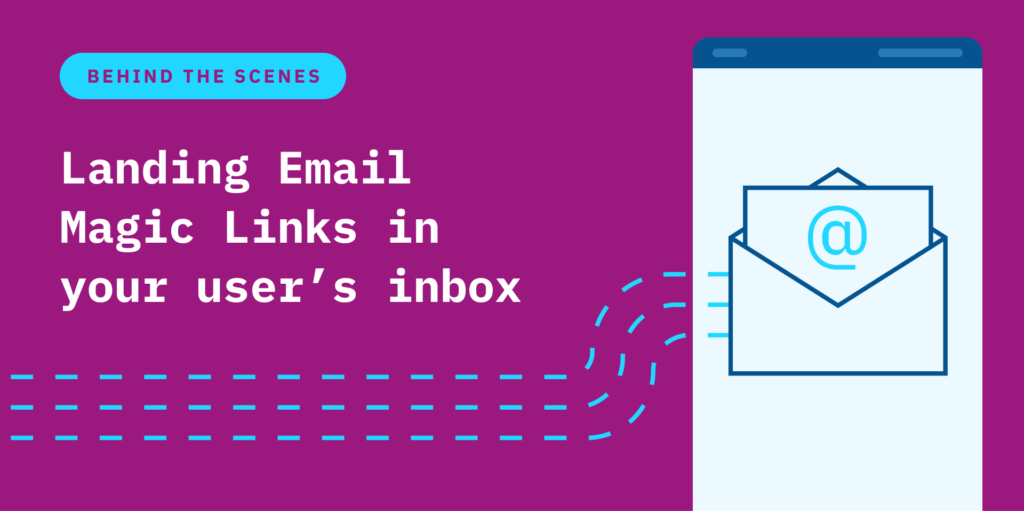
Stytch Email Magic Links (EMLs) enable one-click email login to sites and applications. As one of Stytch’s most popular products, much of what makes EMLs “magic” for users is the seamless authentication experience of a simple click-through from their inbox.
Behind the scenes, we’ve put a lot of thought and effort into the whole packaging of Email Magic Links and how we send them out to your users. In creating that truly streamlined user flow, we ensure that EMLs always land in your user’s inbox — and the ‘Primary’ tab, too. Email clients and inbox providers like Gmail and Apple Mail all have different rules for how they classify emails as spam, what fonts they support, how they render dark mode, etc. Here at Stytch, we design and test our emails specifically to address all of the complex and changing rules, preventing emails from landing in users’ promotions tab or their spam folder.
In this post, we’ll take a deeper dive into three ways that Stytch works in the background to ensure email deliverability for your users:
1. Reliability and domain reputation
Stytch uses multiple email delivery services to achieve the highest deliverability success rate for your end-users. Knowing that even the most reliable services can experience outages, our built-in logic will automatically failover to another service provider if one service is down.
We keep our email address and domain (login@stytch.com) reputation in tip-top shape, which ensures they won’t be marked as spam in your user’s inbox. The domain and address we use is kept separate from the one you send out changelogs and promotional emails from. We intentionally keep a separate domain for sending out Stytch changelogs and product announcements, so that the “login@stytch.com” address remains reserved for EMLs.
We also have published SPF and DMARC records for our domain that authenticate all of our messages, which prevents email spoofing.
2. Design and copy
Our emails are designed with your end user’s experience in mind, from the raw HTML formatting to the text copy itself. The simplistic layout is intentional in making it as easy as possible for users to authenticate with their Email Magic Link, unlocking that frictionless experience. In addition, being selective about the number and placement of graphics in our HTML helps minimize the chance of the email landing in a ‘Promotions’ tab.
When it comes to the copy, even seemingly harmless words can land your email in the ‘Promotions’ tab of your user’s email client. For example, we discovered that omitting just one word can make a world of difference. In a recent round of testing, we ran over 20 permutations on an email’s subject line and found a huge variation in email delivery. For instance, “You’re invited to Stytch” had a much lower success rate of landing in a user’s primary inbox than“You’re invited to join Stytch.”
3. Email customization
Stytch provides you with the flexibility to create emails that align with your branding on your Stytch Dashboard without impacting your email deliverability: upload your logo, select your preferred font, customize your button colors, etc. We’ve researched and tested our list of font offerings across the top email clients and platforms (desktop, mobile, WebMail) to make sure that they’re supported and will render correctly for your users.
Stytch holds accessibility as a core design principle and offers guidance on best accessibility practices in our Dashboard, automatically detecting and showing you the contrast ratios of the colors you choose, and displaying previews of dark mode so you can easily optimize for your users’ preferences. Though accessibility doesn’t always directly impact email deliverability, it is crucial for creating a frictionless EML experience that includes all of your users.
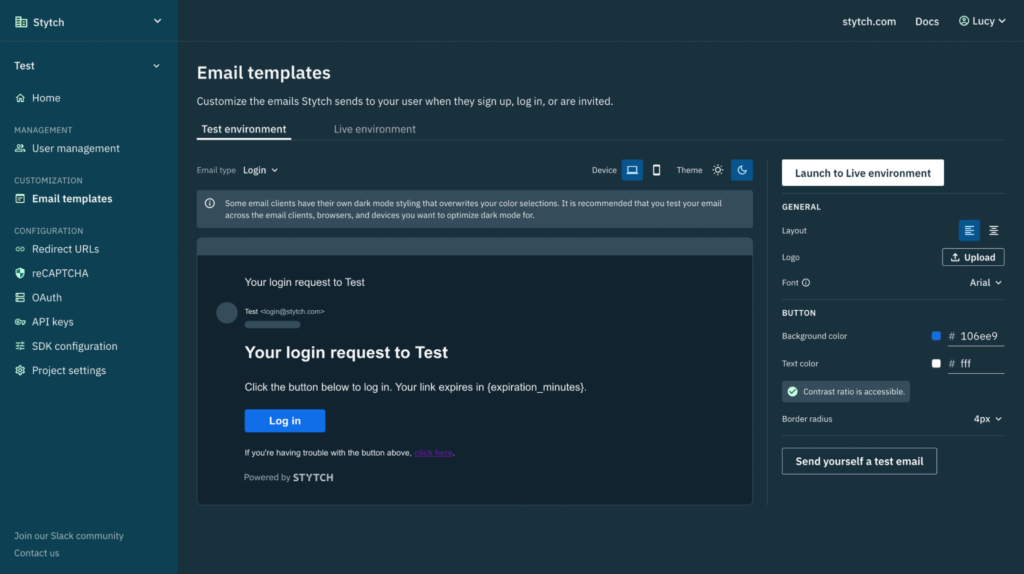
At Stytch, we’re on a mission to eliminate friction from the internet. Though the complex rules from email clients add friction to email deliverability, Stytch helps take that load off, so you can focus on your core product. We’re always looking for ways to go beyond the status quo, and elevate authentication by making turnkey and human-centric experiences for developers and end-users. Try customizing your emails on our Dashboard, and read our Docs to see how easy it is to get started with Email Magic Links. With our out-of-the-box EML product, Stytch is able to fully handle the frustrating and complex pieces of email deliverability, latency, and inbox placement. If you’re looking for a more flexible way to use Magic Links such as sending them from your own domain, check out our Embeddable Magic Links here.