Authentication for B2B SaaS apps
Multi-tenant auth, minus the heavy lifting
Purpose-built authentication for B2B SaaS apps, so your team can focus on building—not workarounds.
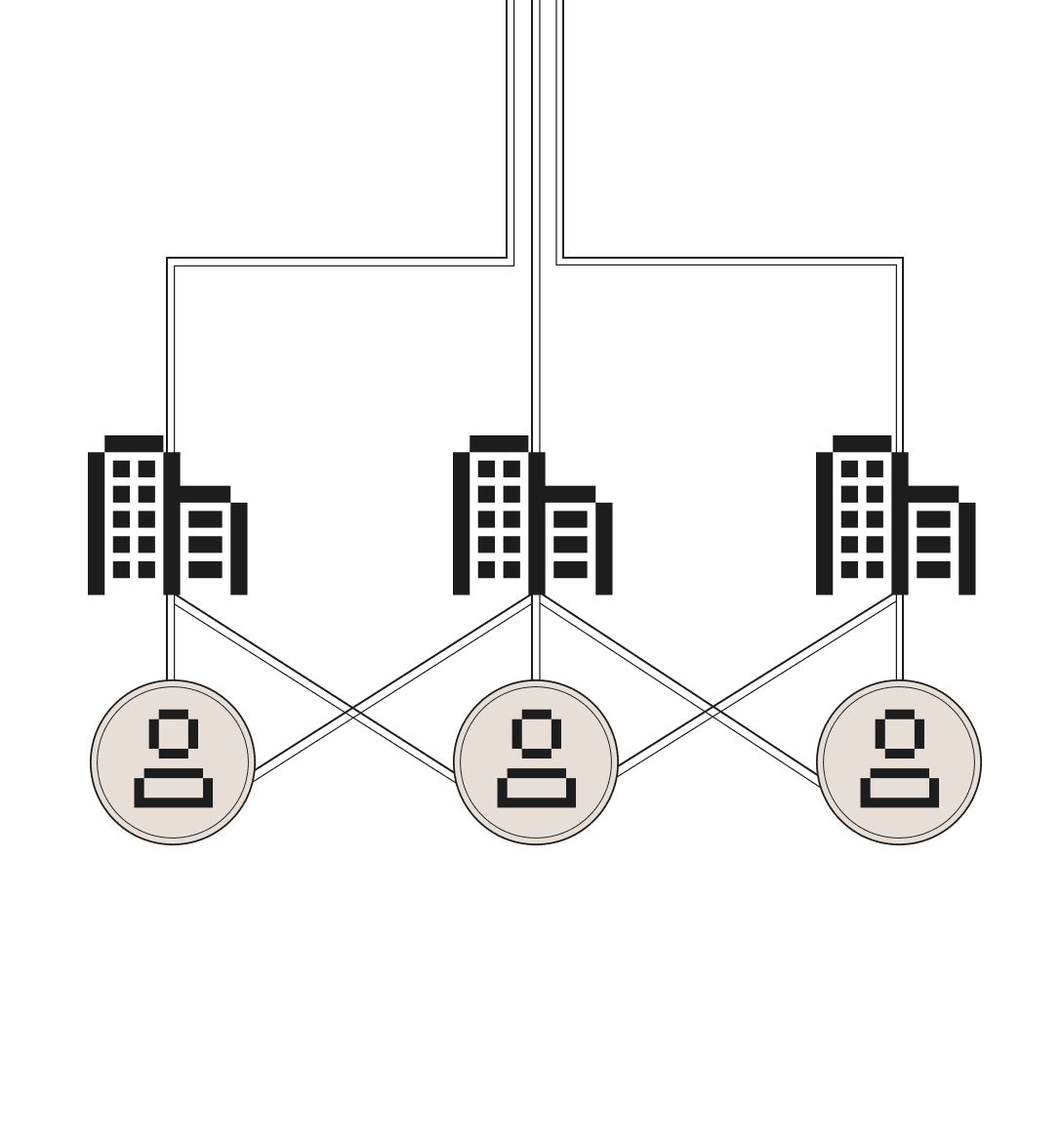
Native multi-tenancy. Tailoring auth for each customer is now effortless.
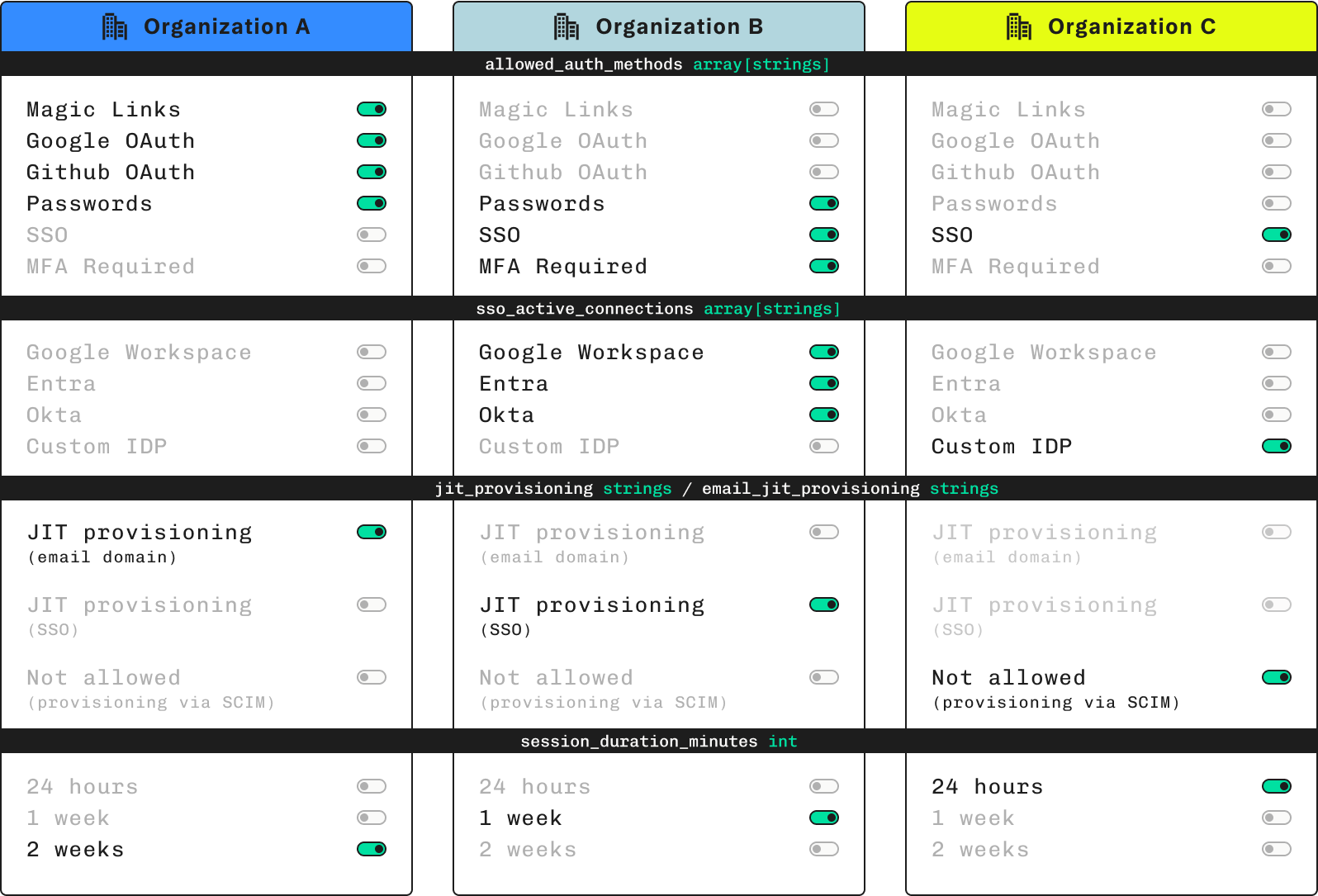
Solve all of your enterprise auth requirements today
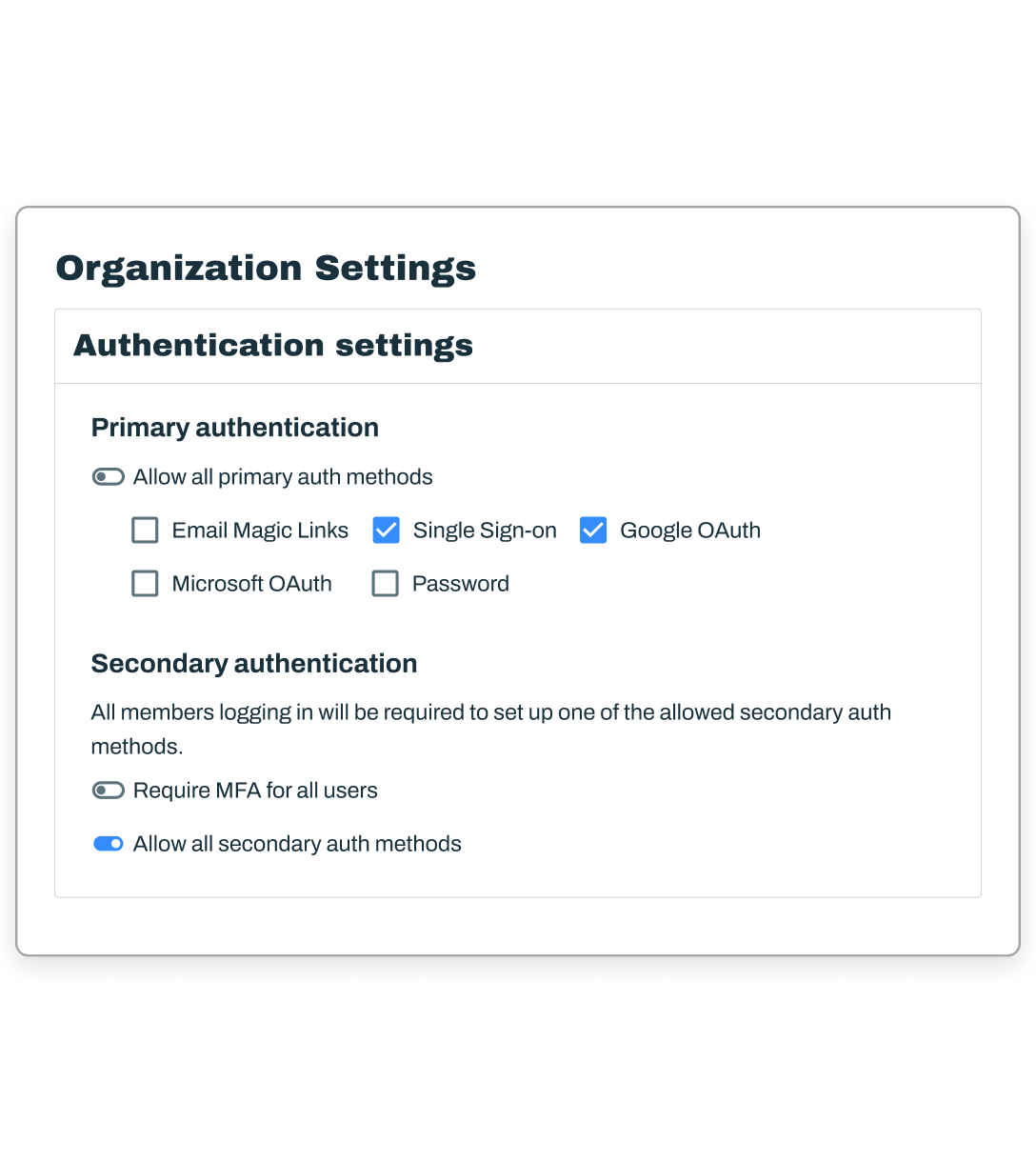
Self-serve onboarding and auth settings
Stytch Admin Portal lets you embed full-featured admin UI in your dashboard, enabling self-service configuration for advanced settings like user and organization management, SSO, and SCIM.
Power integrations and AI agent access
Stytch Connected Apps lets your app act as an identity provider (IdP) for interacting with AI agents, activating plugins like Plaid Exchange or ChatGPT, transferring auth state, and more.
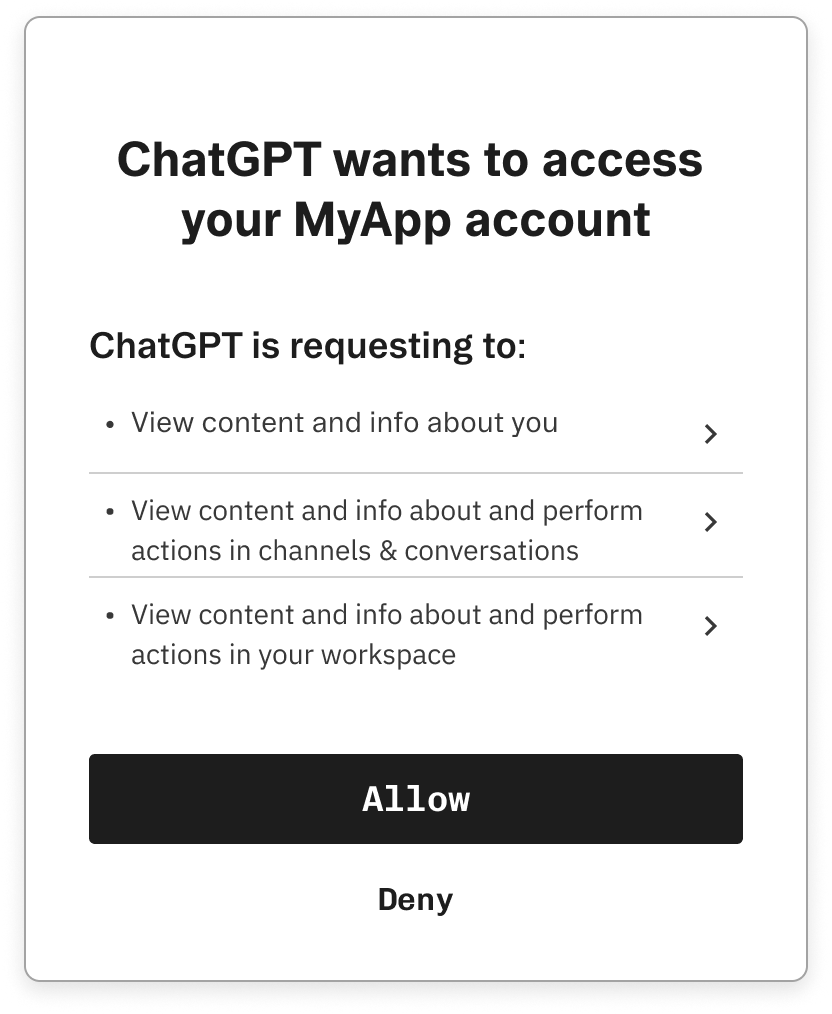
Automatic account deduplication
Intelligent association of users between login methods, avoiding ghost accounts.
Multi-organization discovery
Enables end users to discover all of their Organizations when authenticating.
Just-in time (JIT) provisioning
Associate new users with existing organizations based on unique identifiers.
System for Cross-Domain Identity Management (SCIM)
Offer IdP-initiated provisioning, de-provisioning, and permission management required by enterprise customers
Built-in email & SMS provider failover
Ensure your users always get their authentication codes with automatic provider failover.
Machine-to-Machine (M2M) authentication
Securely communicate between machines to authenticate for secure server communications and building API keys.
Authentication and authorization supercharged with device intelligence
The most advanced fraud and abuse prevention built-in. Protecting your users and application by unlocking powerful authentication features.
Fingerprint protected auth
SDK that protects your application from account takeover (ATO) and related attacks by implementing a Device Fingerprinting check on every authentication request.


Better OTP & 2FA checks
Remove login friction for your users by only requiring multi-factor authentication when your they log in from unrecognized devices.

Better than CAPTCHA
Don't make your users click on stop signs. Invisible bot detection improves UX and conversion by only adding friction to suspicious traffic.

Smart magic links
Reliable delivery of email magic links that work with and pass enterprise-level security link checkers.

What engineering teams are saying
Because Stytch’s B2B auth product is purpose-built for multi-tenancy, we can adapt to customer requirements in a fraction of the time.
Because Stytch’s B2B auth product is purpose-built for multi-tenancy, we can adapt to customer requirements in a fraction of the time.
The Stytch difference
Dedicated data models for consumer and B2B SaaS | ||
Dedicated data models for consumer and B2B SaaS | Supported | Not supported |
Allow users to switch orgs without logout | ||
Allow users to switch orgs without logout | Supported | Not supported |
Multi-organization discovery | ||
Multi-organization discovery | Supported | Not supported |
RBAC with organization-level settings | ||
RBAC with organization-level settings | Supported | Not supported |
Pre-built Admin Portal UI | ||
Pre-built Admin Portal UI | Supported | Not supported |
Automatic provider failover for SMS and email OTP | ||
Automatic provider failover for SMS and email OTP | Supported | Not supported |
Your next auth feature – just a PUT request away
Support both SAML and OIDC protocols for SSO with ease
SSO set up
curl --request PUT \
--url https://test.stytch.com/v1/b2b/organizations/{ORGANIZATION_ID} \
-d '{
"allowed_auth_methods": [ "sso"],
}'curl --request PUT \
--url https://test.stytch.com/v1/b2b/organizations/{ORGANIZATION_ID} \
-d '{
"allowed_auth_methods": [ "sso"],
}'