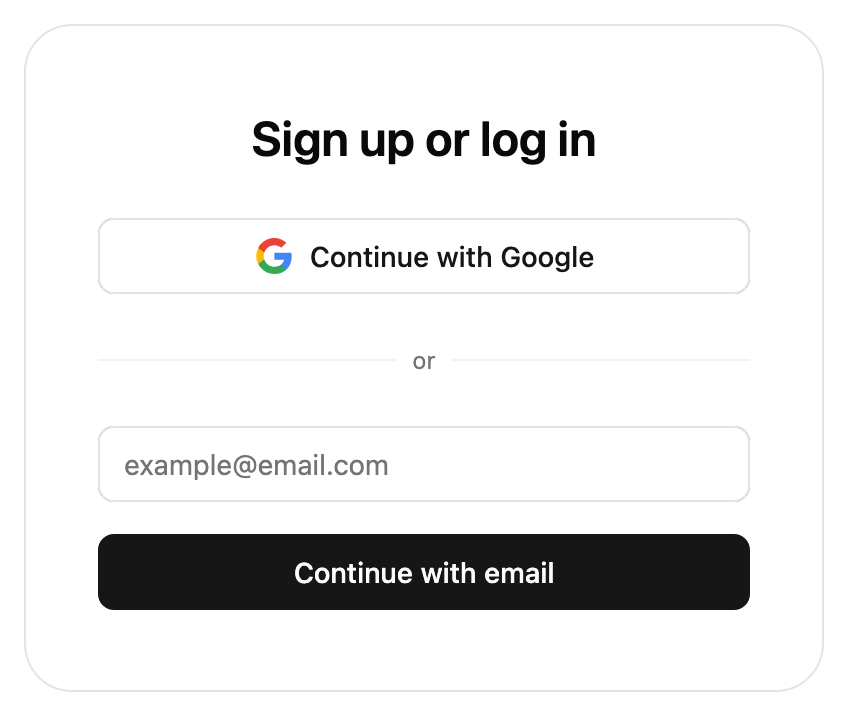
Props
The configuration object for the StytchLogin pre-built UI component.
The
presentation.theme object allows you to customize the look of the SDK. You can specify some of them or none at all. We’ll use our defaults for the ones you don’t specify.If you pass in an array of two themes, the first will automatically be used when the user’s OS is in light mode, and the second in dark mode.See our pre-built themes, how to write your own theme or reference for all properties.The
presentation.options object customizes non-style related aspects of the SDK’s appearance.You can specify some of them or none at all. We’ll use our defaults for the ones you don’t specify.Allows our icons to be overridden. See icon customization guide for more information.
Optional callbacks that are triggered by various events in the SDK. See more details about the callbacks here.
Specify custom strings to be used in the prebuilt UI. Consult the message catalog (messages/en.po) for the list of available strings. Each value should be specified using ICU MessageFormat.Strings that are not defined will use the default English value as a fallback.See Text Customization for more information.

