Back to blog
Using Connected Apps to build the Stytch CLI and improve the Stytch integration experience
Product
May 19, 2025
Author: Stytch Team
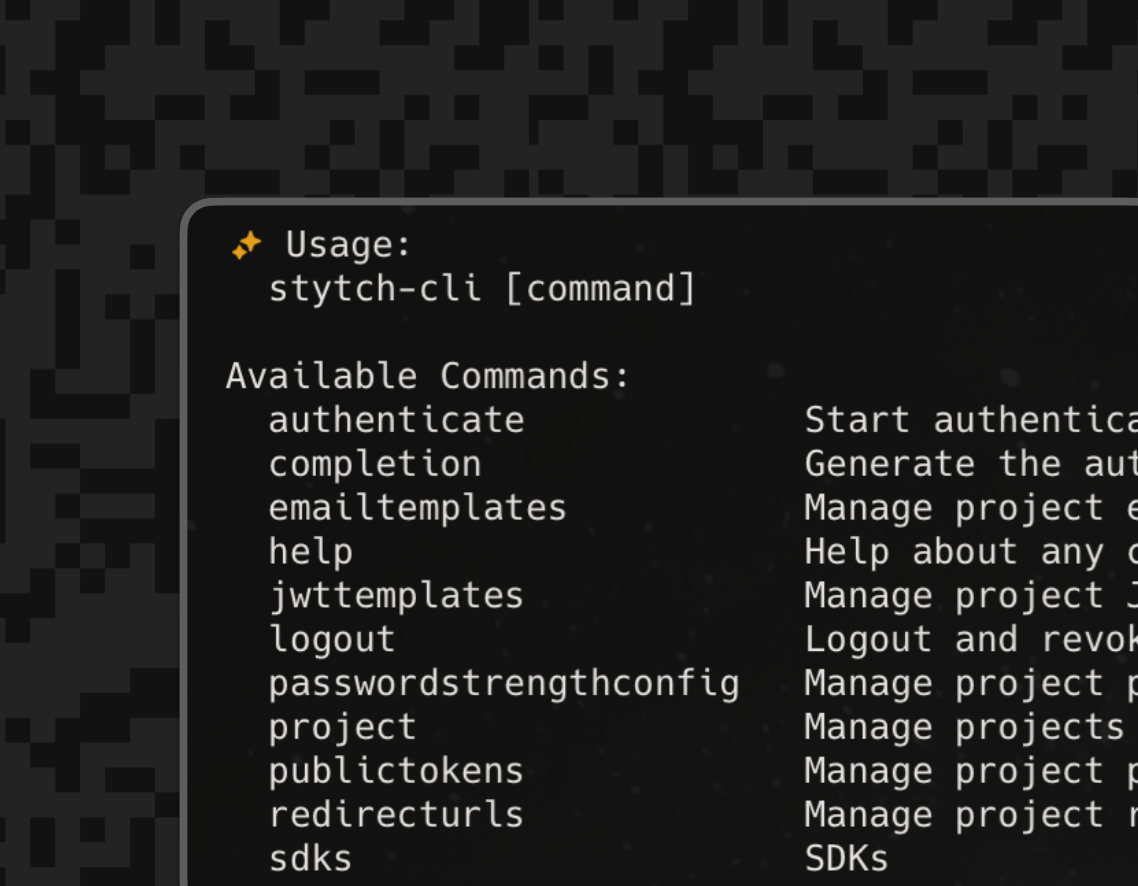
At Stytch, we’re always looking for ways to improve developer experience and make integrating auth as simple and painless as possible. That’s why we’re excited to release the Stytch CLI, a recent company hackathon project that puts Stytch API commands right in your terminal with an easy to use interface, helping you ship and manage auth projects faster.
Stytch Connected Apps was the backbone of the project, making it easy to authenticate your account from the terminal. By turning our Dashboard into an identity provider with Connected Apps, we ran the exact integration flow developers face when building their own solution. This process not only let us create a fully authenticated CLI, but it also gave us the opportunity to make production-tested guides and examples that anyone can follow to build their own Stytch-powered command-line tools.
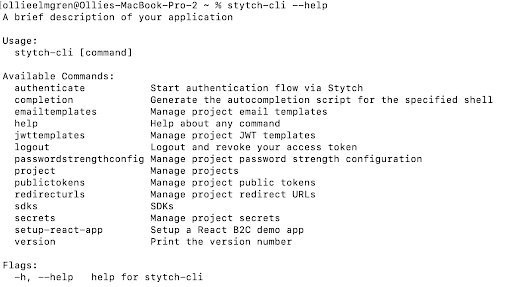
Why the Stytch CLI?
We built the Stytch CLI to give developers more control over their projects without the need to constantly jump into the Dashboard. As most developers already do most of their work from the command line, we wanted to let them interact with their Stytch workspace without needing to leave it.
Here are some examples of what you can do with it:
- Manage your Stytch projects: Create, configure, and manage all of your Stytch auth projects from the command line.
- Configure redirect URLs: update and manage your redirect URLs without the hassle of navigating the Dashboard.
- Scalable, scriptable workflows: Automate repetitive tasks, reduce setup time, and scale faster by integrating the CLI into your build and deployment pipelines.
What was even more exciting for us was affirming how easy it was to build the Stytch CLI using our own product, Stytch Connected Apps. Using it let us quickly turn Stytch into an OIDC-compliant identity provider, so the CLI can mint secure session tokens without making users manually pull and paste their credentials from the Dashboard. And because it uses the PKCE flow, the public binary stays safe—no client secret is ever baked into a developer’s machine.
From this experience, we’ve put together a guide so that you can start building your own CLI application using Stytch Connected Apps as the authentication service.
What’s next?
We’ll continue iterating on Stytch CLI to further improve its capabilities and make it even easier to get started with Stytch. We’d love any feedback you have, whether it’s additional features, integrations, or use cases you’d like to see. We’re also working on building out more guides and examples for Stytch Connected Apps to help you solve complex authentication and authorization use cases, like CLI authentication.
Ready to get started? Install it easily via NPM, go install, or build it manually from the GitHub repo. Stay tuned for further updates as we continue to improve the tool. Or build your own CLI application, authenticated with Stytch and tell us about it!
Take care, and stay tuned for tomorrow’s project.
Authentication & Authorization
Fraud & Risk Prevention
© 2025 Stytch. All rights reserved.