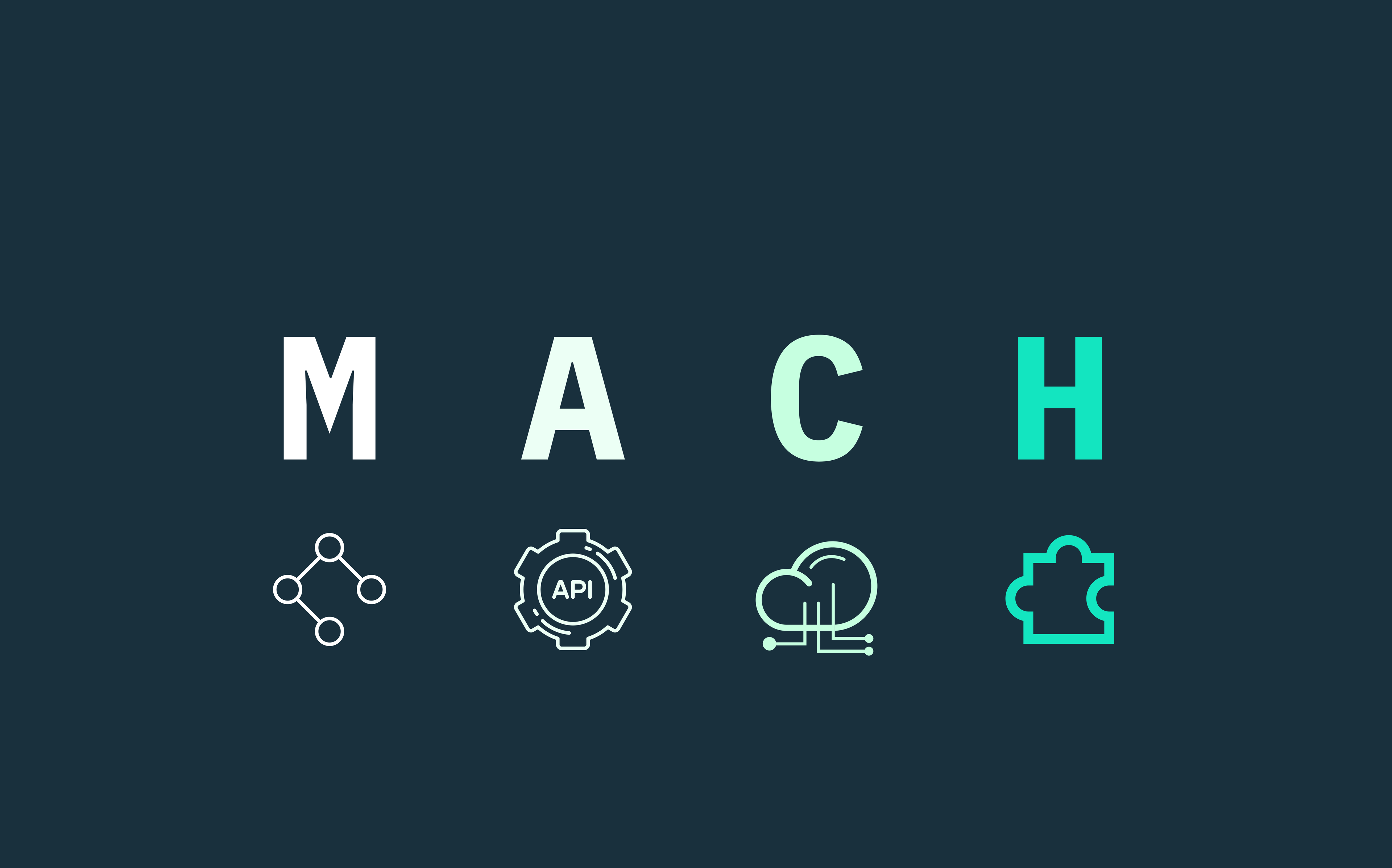Back to blog
SDK vs. API: What's the difference?
Product
Jan 25, 2022
Author: Julianna Lamb
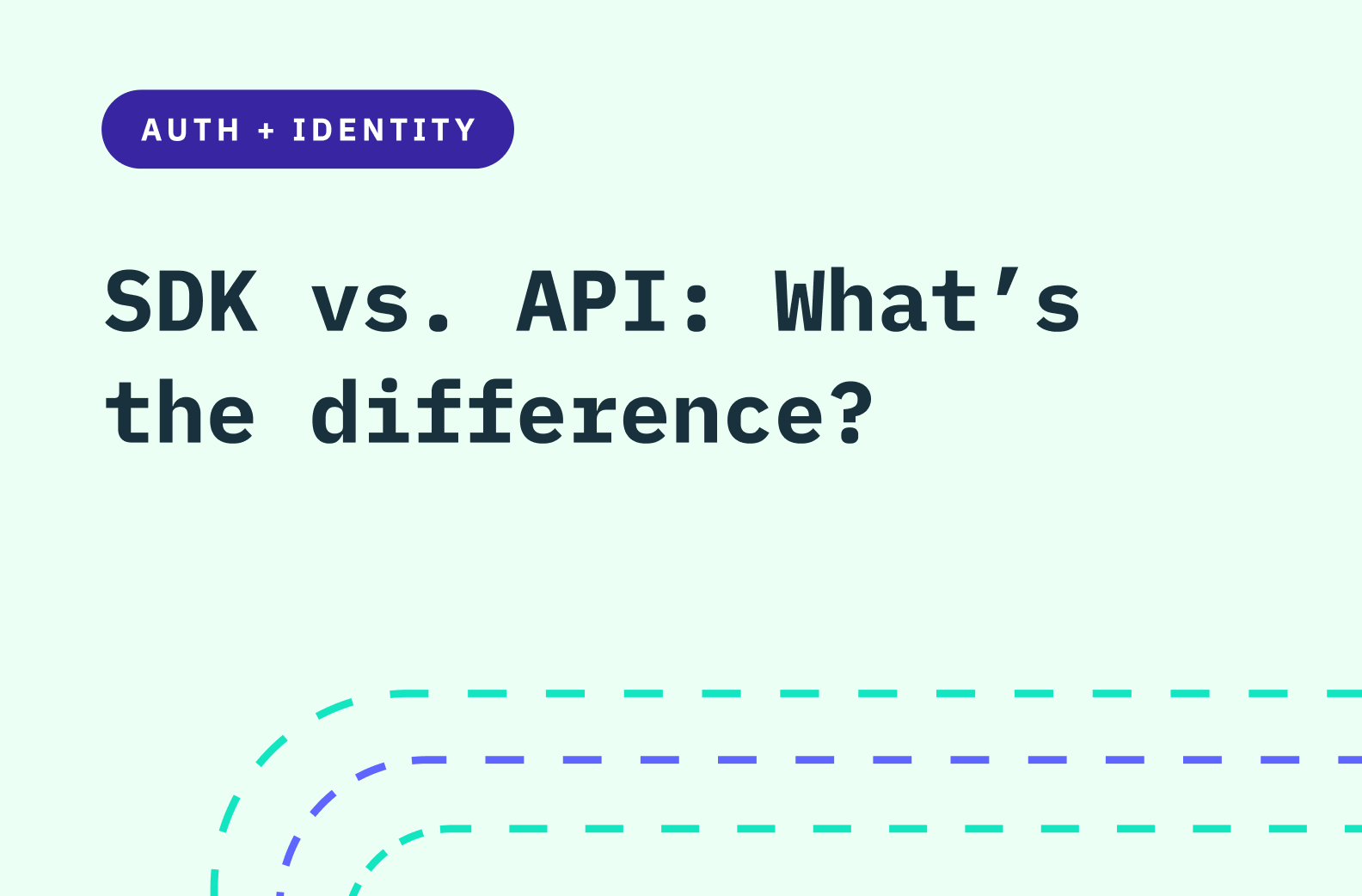
Modern software development kits (SDKs) and application programming interfaces (APIs) make it easier for developers to integrate key features and functionalities into their apps. Instead of requiring teams to build all software components in-house from scratch, SDKs and APIs allow them to connect to other platforms and leverage existing services and technologies, providing them with all the tools and resources they need to get up and running quickly.
These two building blocks are often discussed interchangeably and comparatively — as in, SDK vs. API — but they can actually work together or separately to serve a variety of use cases.
In this post, we explain what SDKs and APIs are, the key differences between them, and how their respective benefits can help accelerate app development.
Let's start with APIs.
What are application programming interfaces (APIs)?
API stands for "application programming interface," with the key word being “interface.” That's because APIs essentially work as messengers or mediators that allow different apps and platforms to communicate with each other.
More specifically, APIs are responsible for relaying an app user's request to a separate operating system and, once the information is processed, relaying the system's response back to the app and user.
How APIs work
APIs are often explained through customer service analogies. For instance, if you're working with a travel agent to plan a trip, the agent is tasked with taking your information (travel dates, passport information, etc.), reaching out to airlines, and booking you a suitable flight. But the travel agent and the airline — say, Delta — are two different entities. The agent isn't supplying the plane or flying it, but you trust them to interpret your needs and book you the ticket you want through the Delta system.
In this scenario, the travel agent is the API. They're saving you the time and hassle of researching and booking a reservation yourself by coordinating with an outside service, and they're probably getting you a better deal to boot.
API examples and use cases
In our growing world of “headless” CMS development — where backend content is increasingly decoupled from a front-end UI that changes from channel to channel — APIs are what connect the two and maintain a seamless, consistent user experience.
Most modern apps use some form of API to allow users to accomplish specific tasks without ever leaving a given platform. For example, APIs are working behind the scenes whenever users:
Reserve a flight through a booking website
To expand on the analogy above, online booking sites like Expedia and Travelocity use airline APIs to aggregate flight data (like schedules and pricing) and present all available options.
Make an online payment
When someone makes a purchase online, they're prompted to select a payment method at checkout. Whether they choose a credit card or PayPal, the e-commerce app uses that processor's payment APIs to send order information and complete the transaction.
Log in to an app through a third party
Many websites offer OAuth logins, where users can enter existing credentials from a Google, Facebook, Twitter, or other social media account and be authenticated through that platform's API.
Add a newly scheduled appointment to a calendar app
If a user books a dentist appointment online, the dentist's website might use an API to add the appointment to the user's iCal or Google Calendar.
Search for the nearest storefront
Many retail sites use APIs to connect to platforms like Google Maps and embed location services into their app, so users can find and get directions to the nearest shop.
The benefits of APIs
By facilitating interactions between different systems, APIs make it quicker and easier for developers to integrate and innovate on critical services — and for users to access them.
In the above examples, for instance, the online transactions are optimized for everyone involved:
App developers can provide advanced, specialized features without having to spend extra time and effort on programming.
Users gain access to new services within the apps they're already using, without being bounced around to third-party platforms and presented with extra friction.
API providers are able to tap into new use cases and find new sources of revenue for their products and services.
It's a win-win-win, and it means everyone enjoys a more seamless digital experience.
APIs and security
Because APIs play such an important role in digital transformation, and because they transmit sensitive user data like payment and account information between different apps, they've become a key target for common cyber attacks, which are growing more sophisticated by the day.
When integrating with APIs, it's important for developers to make security a top priority. That means keeping up with best practices and following the proper protocols — like encrypting traffic to prevent man-in-the-middle (MitM) attacks, using multi-factor authentication (MFA) to protect against credential stuffing attacks, and using just-in-time (JiT) authentication to monitor what data users can access and when.
By ensuring their security practices are up to snuff, developers allow users not only to harness the connective power of APIs, but to do so safely.
Build auth with Stytch
Pricing that scales with you • No feature gating • All of the auth solutions you need plus fraud & risk
What are software development kits (SDKs)?
SDK stands for "software development kit." As the name suggests, SDKs work as a sort of “kit” or preassembled package that gives developers all the tools and programs they'll need during the software development process. This often includes at least one API with pre-built integrations, simplifying (or even eliminating) the implementation steps involved.
To continue our analogy, if an API is like a travel agent — a mediator that identifies and interfaces with other providers, but one that requires a set of instructions to operate — then an SDK is like an all-inclusive cruise. In other words, everything from the itinerary to the menu to the activities is already arranged, and all a traveler has to do is show up.
For that reason, SDKs can be valuable development tools for teams that want to expend minimal effort when planning and developing software.
What does an SDK include?
As part of the “kit,” an SDK will typically include a compiler for translating code, a debugger to test and locate errors within the program, and the API itself. It may also include elements such as:
- Code samples and/or code libraries to teach developers how to create basic programs
- Documentation on how to use and integrate the API
- Guides and/or tutorials to walk them through the process
- Licensing by the provider that regulates the use of the SDK material
Navigating SDK terminology
Developers use a number of different terms and concepts throughout the development process to refer to SDKs working on the front and back end.
Some, for instance, refer to client libraries (for backend code) as “admin” SDKs, and some call frontend SDKs “browser-side” or “client-side” SDKs to specify their positioning and function.
SDK examples and use cases
There are many ways app developers might use pre-built, ready-to-go SDKs. These include:
Developing for a specific platform
When teams want to develop applications for a specific platform, they must use that platform's SDK. One prominent example is the iOS SDK developers use to build targeted apps for the iPhone and iPad.
Developing for a specific programming language
When developers need to standardize a build around a given programming language, they might require a specific tool like a Python, Ruby, or Java development kit.
running Mobile advertising
Apps may need to connect to publishers and/or ad networks via an SDK to adapt ads to a specific platform and generate revenue.
Running analytics tools
Developers can integrate useful tools like the Google Analytics SDK with their app to collect data about users, usage, and behavioral patterns.
The SDK vs. API debate
Comparing APIs and SDKs as development tools is not as straightforward as it may seem. The two cover similar ground and overlap in significant ways, especially since APIs often form part of the SDK toolkit.
Still, there are key differences between them, and there may be times when a developer must choose one over the other.
While both APIs and SDKs can be used to build innovative features into an app, APIs are a bit more complex than out-of-the-box SDKs, and they require a bit more time, knowledge, and effort to implement correctly. That said, the right set of docs can guide any developer through the process — and, at the other end, they'll find a bit more room for creativity and customization.
Going back to our travel analogy, the API of setting your own itinerary means you can choose which sights you see, but you may miscalculate the travel time, pricing, or opening hours. On the other hand, with an all-inclusive cruise, the choices are out of your hands.
Keep in mind, SDKs aren't just for beginners, and they definitely don't limit what a developer can build. Rather, SDKs are useful whenever a team needs to launch a program or feature efficiently and effortlessly — especially if it's for a non-core, add-on service — so they can focus on mission-critical tasks.
What's more, the best SDKs on the market today are flexible and allow for extensive customizations, so developers can enjoy the same range they'd get with an API but with significantly fewer headaches.
In short: it's not SDK vs. API, but both
Instead of SDK vs. API, it's really SDK and API. Together, these tools make it easier for software developers to innovate on products quickly and confidently — while leaning on expert third-party platforms to abstract away the details.
Learn more about Stytch's SDKs and APIs
Stytch offers both easy-to-integrate APIs and fully customizable SDKs to build your authentication flows the way you want.
You can jump into our docs for a full tour of our product suite — or sign up for a free account to try it out for yourself.
Authentication & Authorization
Fraud & Risk Prevention
© 2025 Stytch. All rights reserved.