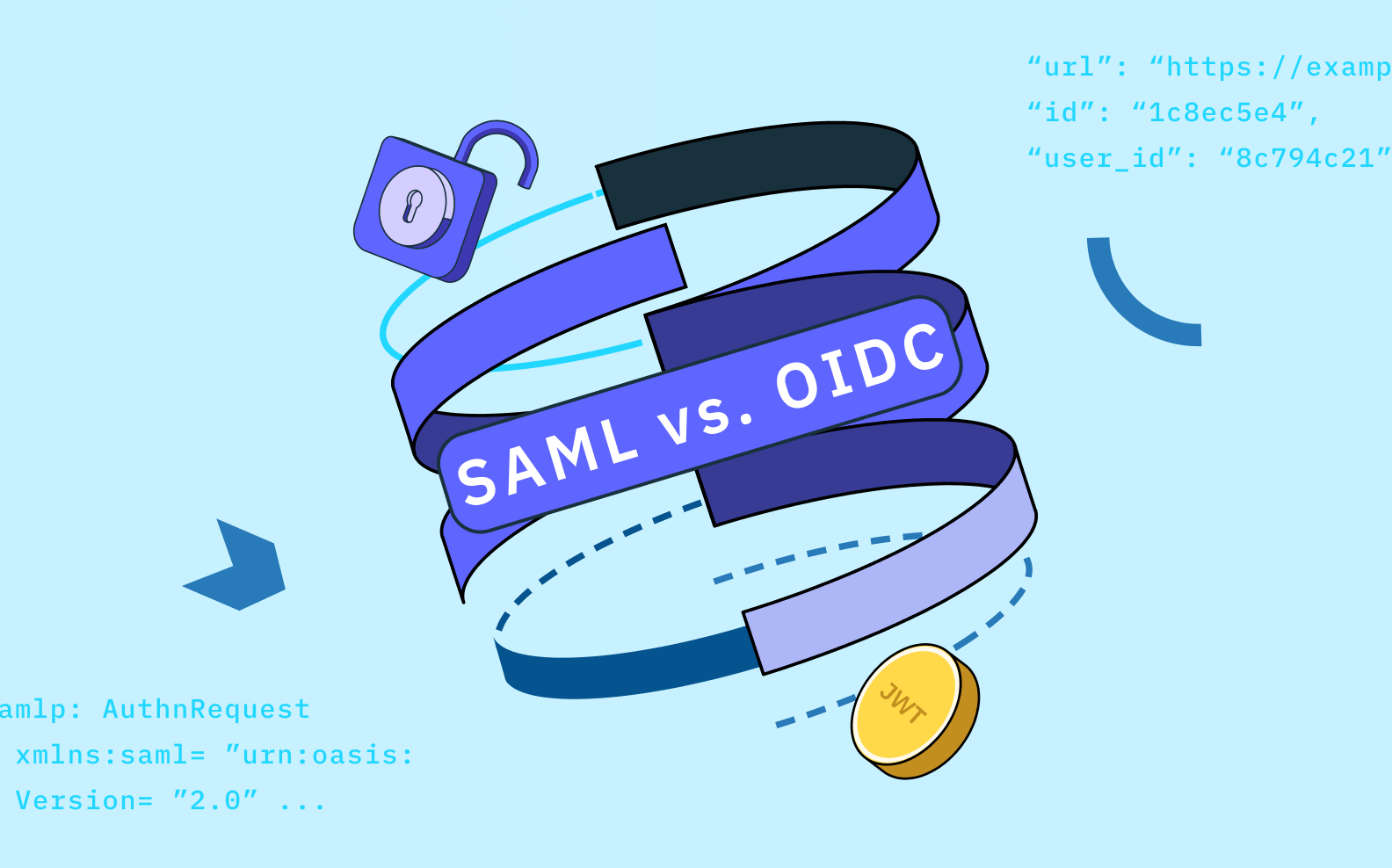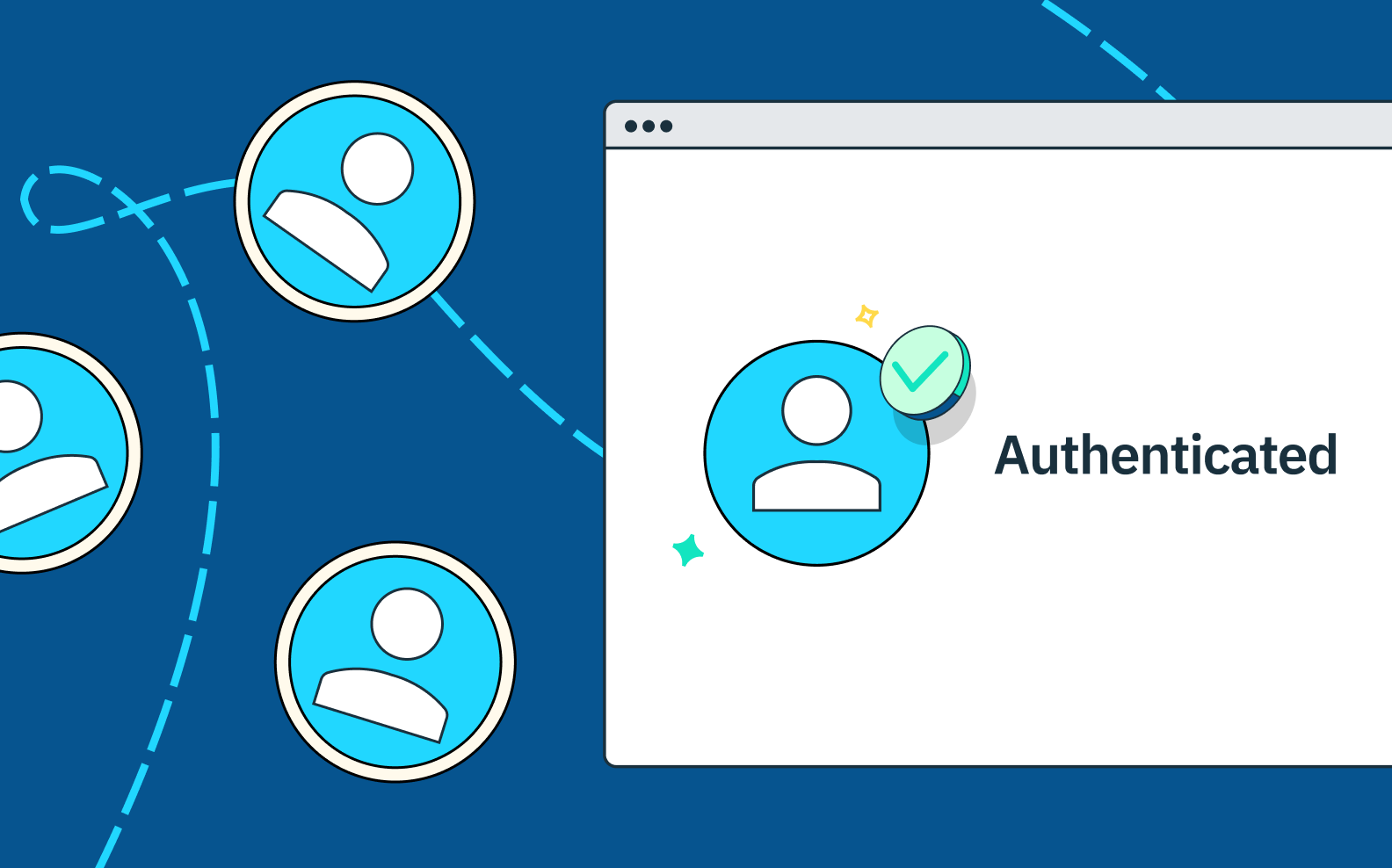Back to blog
What is Security Assertion Markup Language (SAML) and how does it work?
Auth & identity
Engineering
Jan 10, 2023
Author: Edwin Lim
Author: Gedney Barclay
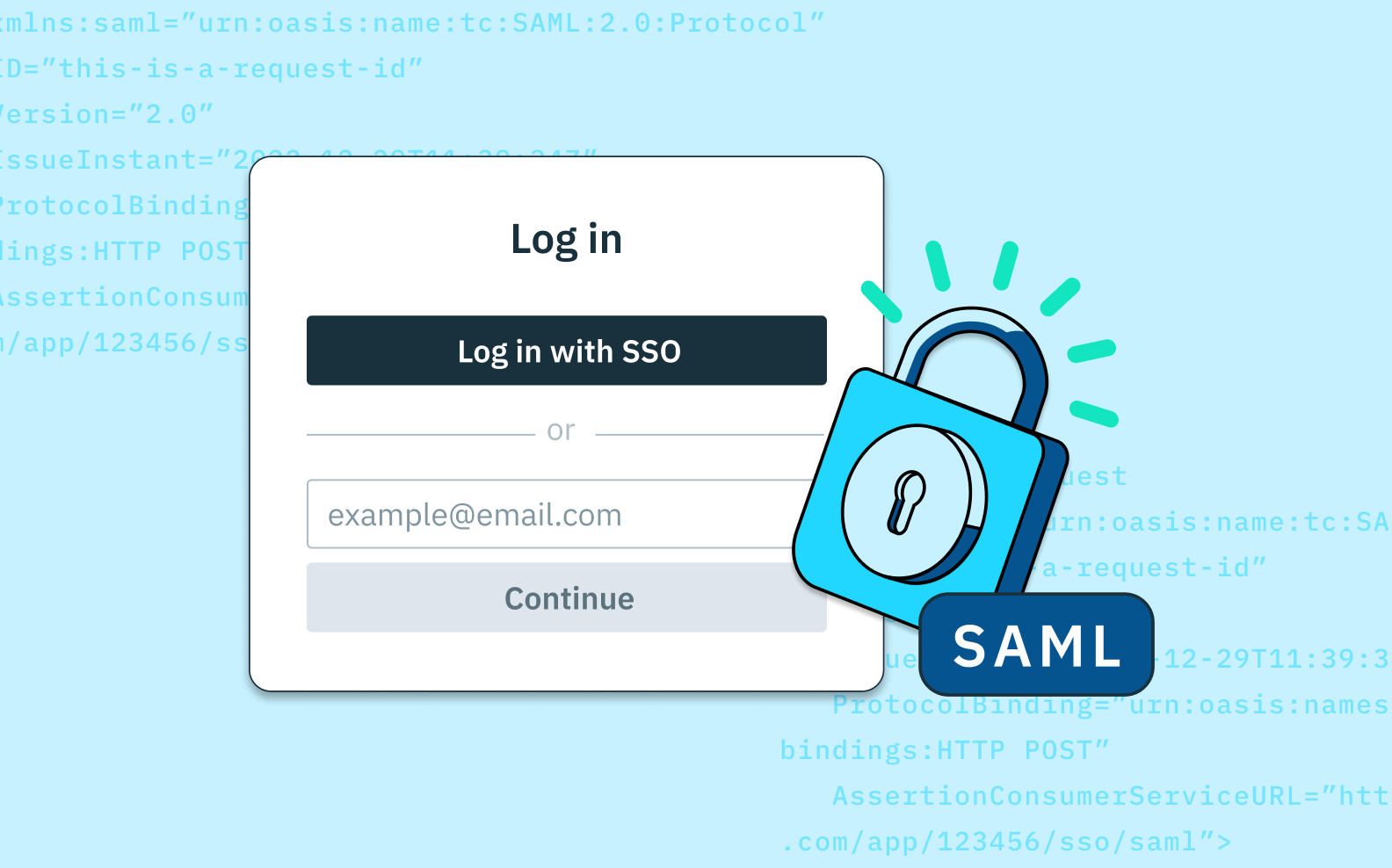
Welcome back to B2B Auth School. Our mission is to help B2B companies’ uplevel their understanding and implementation of user authentication technologies. Our first series of posts is dedicated to single sign on (SSO). This article is lesson six in that series.
Lesson one | Introducing B2B Auth School
Lesson two | Organization tenancy: the foundation of SSO and B2B data models
Lesson three | What is single sign on?
Lesson four | SSO protocols: SAML vs OIDC
Lesson five | What is OpenID Connect (OIDC)?
Lesson six | What is Security Assertion Markup Language (SAML) and how does it work?
Lesson seven | Choosing a B2B auth provider
In the previous lesson, we took a close look at OpenID Connect or OIDC – one of the two most popular protocols for handling single sign on (SSO). We looked at the origin of OIDC, its close relation to OAuth, and how that authorization protocol was built upon to create what is now quickly becoming a preferred standard for identity claims for federated, enterprise SSO.
Today we’re going to look at the other most popular SSO protocol, Secure Assertion Markup Language, or SAML protocol. We’ll look at:
- The legacy of this standard from SAML 1.1 to SAML 2.0
- The key components of the SAML protocol
- SAML-based single sign-on (SSO)
- How SAML SSO authentication works
- The key SAML SSO flows
- The structure of SAML messages (requests and responses)
- Why you should support SAML as an enterprise-focused B2B SaaS vendor
Let’s get started!
It’s quite common for employees within large enterprise organizations to use a shedload of internal and external systems for work.
In a company that doesn’t leverage SAML or Single-Sign-On (SSO), employees would typically have to manage unique login credentials for each of these systems they need to access. While it’s obvious how much of a poor user experience this is, it also poses significant security risks that can have costly consequences for employees and the organization.
This is where SAML (Security Assertion Markup Language) comes into play.
Within organizations that leverage SAML, both intranet systems and SaaS applications don’t need to manage employee identity credentials directly. Instead, an identity provider (IdP) can assume this responsibility.
The IdP maintains up-to-date profiles and attributes for every user or employee and is responsible for exchanging these profiles with the applications employees need to authenticate into at any given time.
This approach eliminates the need for employees to manage multiple sets of credentials and redundant login processes across several work applications. It minimizes the burden of password memorization and mitigates the security risks associated with employees reusing the same password across multiple apps, or setting up weak and pattern-based passwords that can be easily compromised.
What is SAML (Security Assertion Markup Language)?
SAML is a federated identity standard that allows identity providers (IdPs) to exchange authentication and authorization details about a user with applications that require this information to grant or deny access to their systems.
It’s also referred to as an XML-based protocol because it uses the Extensible Markup Language (XML) to facilitate this communication between IdPs and SaaS applications (also known as Service Providers in SAML terminology).
Here’s how this communication works: Before an end-user can access a SaaS application via SAML, the service provider (SaaS application) must send an authentication request to the IdP, and the IdP must issue a valid SAML assertion to the application in the form of a digitally signed XML response.
This assertion contains essential information about the user, such as their identity and access privileges, represented as attributes, alongside conditions that specify the validity period and constraints of the assertion.
In this article, you’ll learn about the SAML protocol according to the latest version of the OASIS SAML technical overview document. We’ll explore the key roles and components of the SAML 2.0 specification, and demonstrate how IdP-initiated and SP-initiated SAML SSO flows work. We’ll also discuss the top alternatives to the SAML protocol and show you when to choose one over the other.
SAML 1.1 vs SAML 2.0
There are two main versions of the SAML standard—the SAML 2.0 version which is now widely implemented in B2B and B2E use cases, and the SAML 1.1 version which is largely deprecated. SAML 1.1 was adopted in 2003 as an improvement to SAML 1.0, which was introduced in 2002. But in 2005, SAML 2.0 was adopted as the latest OASIS standard, essentially replacing SAML 1.1.
SAML 1.1 and SAML 2.0 were both designed to achieve federated identity and single sign-on (SSO), allowing users to access multiple systems with a single set of credentials. However, SAML 1.1 had significant limitations in its implementation, causing SAML 2.0 to introduce some of the following key improvements:
- Multiple Bindings: SAML 2.0 introduced multiple communication methods known as bindings, including SOAP and non-SOAP options like HTTP Redirect, HTTP POST, and Artifact Binding. This expansion allows SAML 2.0 to work with a wider range of transport protocols that define how SAML messages are sent between IdPs and SPs on the browser.
- Single Logout (SLO): For users to be able to terminate multiple active sessions at once, SAML 2.0 introduced SLO functionality. SLO enables users to log out of all connected applications simultaneously. This feature addressed a significant security concern that was present in SAML 1.1.
- Improved Encryption and Security: SAML 2.0 offers more sophisticated encryption capabilities, allowing for the encryption of entire assertions or specific attributes. It also introduced persistent identifiers, enhancing user privacy across different service providers.
- Enhanced SSO Profiles: Unlike SAML 1.1, which primarily supported two browser-based SSO profiles, SAML 2.0 introduced a more improved SSO profile including IdP discovery, name identifier mapping, artifact resolution profile, and SLO.
The rest of this article will cover the other protocol improvements introduced with SAML 2.0.
Key elements of the SAML 2.0 protocol
There are five key elements that collectively function together to make the SAML protocol work. These include SAML Metadata, SAML Protocols, SAML Bindings, SAML Assertions, and SAML Profiles
- SAML Metadata: These are pre-configuration files that must be shared between SAML entities (IdPs and SPs) to establish a trusted relationship before SAML SSO can take place. SAML metadata is typically an XML document that contains entity identifiers, supported bindings, X.509 certificates for signing and encryption, endpoint URLs (e.g., SSO service URL in the case of an IdP and Assertion Consumer Service (ACS) URL in the case of an SP), and other relevant configuration details.
- SAML Protocols: Define the request/response rules for sending data between IdPs and SPs in a standardized manner. The core SAML protocols include the Authentication Request Protocol, which allows SPs to request authentication from an IdP, and the Attribute Query Protocol, enabling SPs to query for assertions. There are other SAML protocols that we haven’t covered in this article, but you can find them in the official SAML specs.
- SAML Bindings: Specify the transport mechanisms used to exchange SAML messages between IdPs and SPs. Common bindings include HTTP Redirect, HTTP POST, and SOAP. HTTP Redirect binding is typically used for transmitting authentication requests, while HTTP POST binding is often used for delivering SAML assertions. SOAP binding, on the other hand, is utilized for more complex or asynchronous communication.
- SAML Assertions: These are XML documents that IdPs use to send authentication, attribute, and authorization data to SPs. These assertions are digitally signed by the IdP and contain statements about the user, such as their authentication status, timestamp, and other relevant attributes (e.g., name, email). Authentication assertions prove that the user has been authenticated, Attribute assertions provide specific information about the user, and Authorization assertions define what permissions have been granted to the user.
- SAML Profiles: Describe how SAML assertions, protocols, and bindings are combined to support a defined use case or functionality. The most widely used profile is the Web Browser SSO Profile, which outlines how SAML can be used to enable single sign-on for web applications. The Enhanced Client or Proxy (ECP) Profile supports SSO for non-browser-based clients, such as rich clients or proxies, which need to interact with web services securely.
Other profiles include the Single Logout Profile, which describes how users can be logged out from multiple applications simultaneously, and other less popular profiles. These profiles provide detailed guidelines for deploying SAML in different contexts, ensuring interoperability and consistency across implementations.
So what exactly is SAML SSO?
SAML and SSO are often used interchangeably or even seen as alternatives. While there’s a mutual relationship between these two concepts, there’s also a stark difference between them.
Single Sign-On (SSO) is a broad authentication concept that enables users to access multiple applications using a single set of credentials that must have been provisioned on a separate application that can vouch for their identity. Once authenticated in one application, users can seamlessly access other connected applications without having to re-enter any credentials.
On the other hand, SAML is one of the several open protocols that can be used to implement an SSO experience or functionality. As we’ve seen thus far, it defines a standardized way for identity providers (IdPs) to pass authentication and authorization data to service providers (SPs)—the application a user attempts to access.
In essence, SSO is the “what”—the desired functionality—while open protocols like SAML, OIDC (OpenID Connect), Kerberos, and OAuth 2.0 are the “how”—the methods used to implement this functionality. As such, the discussion shouldn’t be “SAML versus SSO” or “OIDC versus SSO,” but rather “SAML + SSO” or “OIDC + SSO.”
SAML SSO specifically involves transferring a user’s identity profile from an IdP to an SP using XML-based assertions. These assertions confirm the user's authentication status and are signed by the IdP to ensure their validity. In this way, users can access multiple applications that support SAML SSO by authenticating their IdP-provisioned credentials with the respective IdP, eliminating the need for separate credentials for each application.
How does SAML SSO authentication work?
Like OIDC, SAML authentication also works through a series of redirects and information that is conveyed along with those redirects. To start, let’s take a look at the main components.
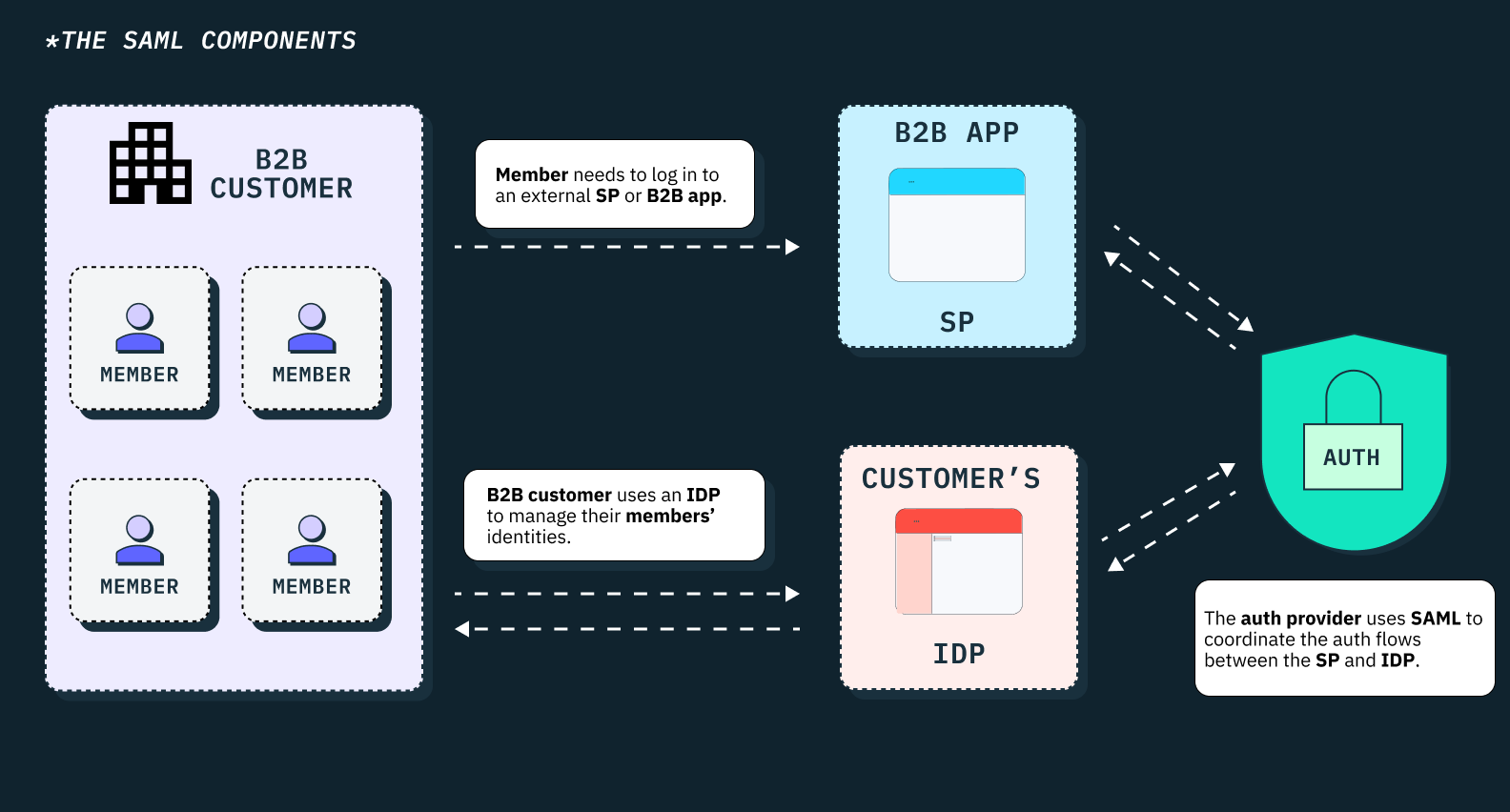
The SAML SSO authentication flow is a trust validation process that involves the exchange of identifiers, metadata files, security tokens, relay state, session indexes, and other relevant attributes between the key roles within a SAML SSO setup.
The key roles within a typical SAML SSO authentication flow include:
- Principal (End users)
- Browser agents
- Identity providers (IdPs)
- Service providers (SPs)
- Auth providers (e.g., Stytch)
Principal
The principal, or end user, is the human who initiates the authentication process in order to access a protected resource or application. This is typically an employee, customer, or partner of an organization who owns a single set of credentials they use to log into the company’s identity provider. The principal is central to the SAML SSO process, as the entire flow is designed to facilitate their access to several applications without repeatedly entering unique credentials on each one.
Browser agent
The browser agent acts as the intermediary between the principal, the identity provider, and the service provider. It’s usually the web browser or a similar client application that the principal uses to interact with the web.
When a principal tries to access a protected resource, the browser agent initiates the SAML SSO process by redirecting the authentication request to the IdP. After successful authentication, the browser agent also handles the redirection of the SAML assertion from the IdP back to the SP. The browser agent is also responsible for storing and transmitting cookies that maintain the user's session state.
Identity provider (IdP)
The IdP is a trusted entity that authenticates the principal’s identity. It maintains the principal’s credentials and profile information and verifies their identity whenever they attempt to access a service provider. Upon successful authentication, the IdP generates a SAML assertion which contains information about the user’s identity, authentication status, and other relevant attributes. This assertion is digitally signed and sent to the SP via the browser agent.
Service provider (SP)
A service provider is the application or system that a principal is trying to access. The SP trusts the IdP to authenticate the principal and issue an assertion that confirms their identity and associated attributes. Once it receives a SAML assertion from the IdP, the SP validates the assertion's integrity and authenticity and uses the information within it to make access control decisions. If the assertion is valid, the SP will automatically grant the principal/user access to the requested resource or service, without having to manage the user authentication process by itself.
Auth provider (Stytch)
An auth provider like Stytch isn't a necessary component within a custom in-house SAML SSO setup. However, organizations can choose to build their SAML SSO infrastructure using third-party auth providers, in which case Stytch could become part of your SAML authentication flow.
Auth providers like Stytch don't function as standalone identity providers such as Okta or Microsoft Entra ID. Instead, they provide the APIs and SDKs that make it easier for developers to implement SAML SSO in their applications without directly handling the complexities of the SAML protocol.
Stytch only acts as an intermediary that standardizes the authentication process across multiple identity providers and can integrate with any organization’s IdP. The IdP remains solely responsible for authenticating users and issuing SAML assertions. Stytch's role is to facilitate the authentication process between the IdP and SP, forwarding XML requests and assertions between them.
SAML SSO authentication flows
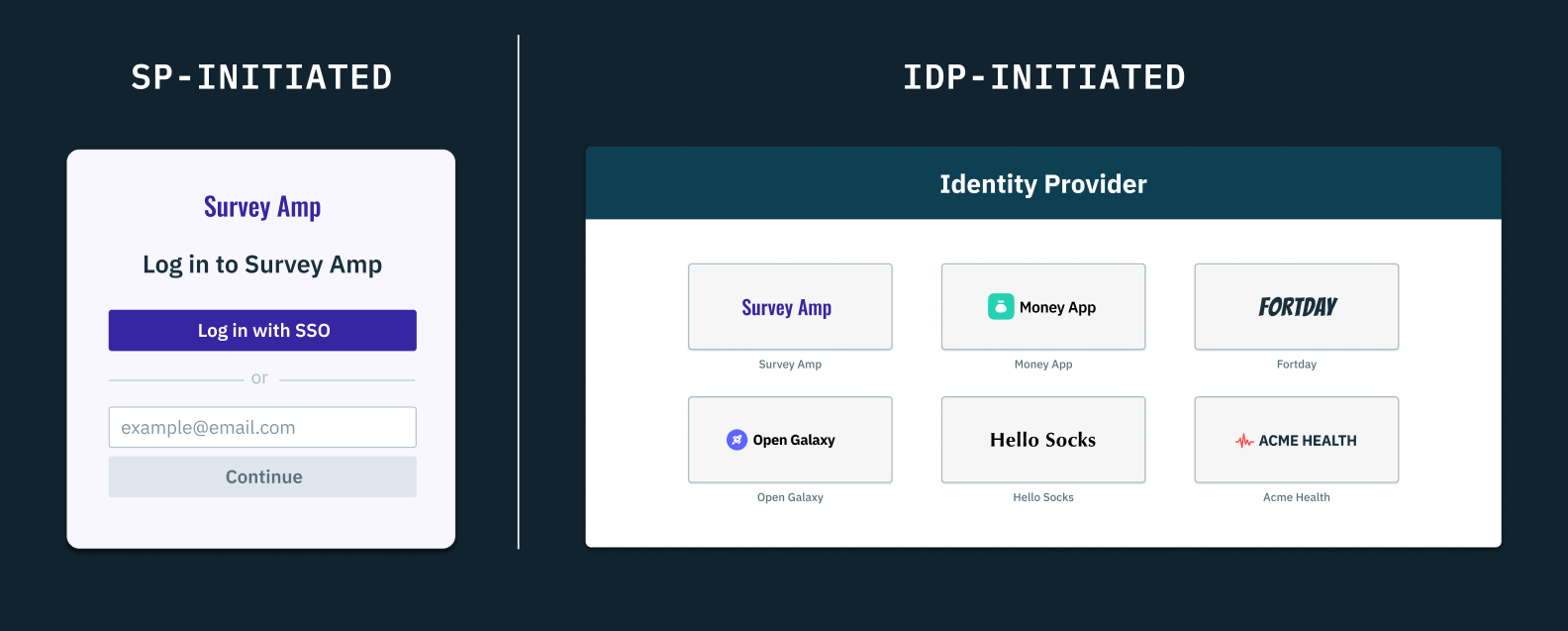
Let’s assume we have an employee who needs to access a SaaS application to complete a task, maybe Figma in the case of a designer or GitHub in the case of an engineer. If these applications support SAML SSO, our hypothetical designer or engineer could access Figma or GitHub in two ways—via the service provider-initiated (SP-initiated) SAML SSO flow or the identity provider-initiated (IdP-initiated) SAML SSO flow.
In the SP-initiated flow, the user must attempt to access the SP directly (e.g., Figma or GitHub's login page). As such, the SP has to redirect the user to their IdP with a SAML authentication request (AuthnRequest). Once the user authenticates their IdP-provisioned credentials, the IdP would have to generate a SAML assertion and return a signed response to the SP. The SP then validates this assertion and grants or denies access to the user.
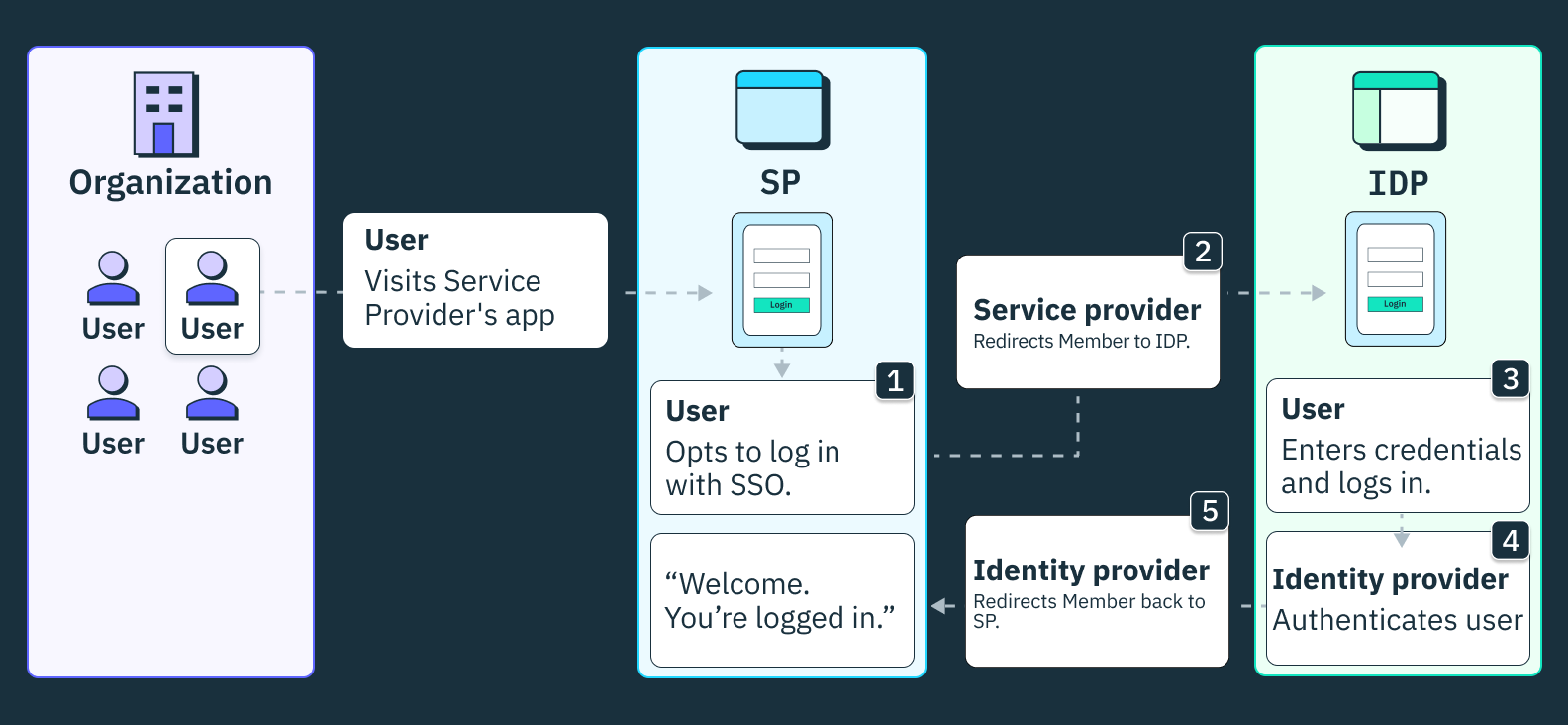
On the other hand, the IdP-initiated flow begins at the IdP portal and doesn’t require an initial SAML AuthnRequest from the SP. Firstly, the user must log into their IdP and select an SP (e.g., Figma or GitHub) from a list of SAML-enabled applications. Upon selecting the application, the IdP has to generate a SAML assertion and send it to the chosen SP. The SP then validates the assertion and grants or denies access.
In both flows, the common steps include the IdP authenticating the user, generating a SAML assertion, and the SP validating this assertion to grant access.
Structure of SAML messages (requests and responses)
To fully understand the SAML authentication process, we need to study the XML anatomy of SAML requests, responses and assertions.
As we’ve seen so far, SAML messages come in two forms—SAML requests and SAML responses.
The main difference between them is the direction in which they are sent. A SAML request is sent from the service provider to the identity provider in order to authenticate a user’s identity, while the identity provider sends a SAML response to the service provider to convey authentication status, assertions and other requested information about the user.
Structure of SAML requests
SAML requests are initiated by the SP to request authentication from the IdP on behalf of a user. These requests typically contain information such as the request ID, the SP's entity ID, and the ACS URL where the IdP is expected to send the response.
We won’t be going deep into XML semantics or schema, but if you want more specific information on SAML data schema or namespaces (mentioned below) check out page 11 in the SAML specs.
Here’s an example of a SAML request in XML:
<samlp:AuthnRequest
xmlns:samlp="urn:oasis:names:tc:SAML:2.0:protocol"
ID="this-is-a-request-id"
Version="2.0"
IssueInstant="2022-12-29T11:39:34Z"
ProtocolBinding="urn:oasis:names:tc:SAML:2.0:bindings:HTTP POST"
Destination="https://b2b-customer.identityprovider.com/app/123456/sso/saml">
AssertionConsumerServiceURL="https://serviceprovider.com/sso-callback/callback-id-123">
<saml:Issuer
xmlns:saml="urn:oasis:names:tc:SAML:2.0:assertion">
https://identityprovider.com/123456
</saml:Issuer>
<samlp:NameIDPolicy
Format="urn:oasis:names:tc:SAML:1.1:nameid-format:emailAddress"
AllowCreate="true" />
<Signature> ... </Signature>
</samlp:AuthnRequest>
From top to bottom, we can deconstruct this XML request into its most important parts and summarize their meaning:
- AuthnRequest is the top level (root) element that represents the whole SAML message.
- xmlns:samlp is an attribute that communicates two main things:
- Namespaces are an XML-specific method for distinguishing between different element names. Any element prepended with a given namespace belongs to that namespace. In this case, xmlns:samlp establishes the samlp namespace, which means that any element names prepended with samlp, like the "samlp:NameID" element, are parts of that same namespace (elements prepended with other namespaces, like “saml:IssuerID” would not belong to the samlp namespace).
- protocol-related: The word “protocol” appearing in the string value simply indicates that this is a protocol-related data element.
- ProtocolBinding says the SAML request will use an HTTP POST to bind and transfer data to the identity provider.
- Destination is the identity provider's endpoint where the request is directed.
- AssertionConsumerServiceURL is the auth provider’s callback endpoint, where the identity provider should send the ensuing SAML response to.
- xmlns:samlp is an attribute that communicates two main things:
- Issuer specifies the entity ID of the identity provider that will issue an assertion to the requesting service provider (https://identityprovider.com/123456)
- NameIDPolicy specifies the format of the user identifier (NameID) that the identity provider will include in the SAML assertion. In this case, the service provider requires an email address.
In summary, this SAML request is bound to an HTTP POST and is being sent to the specified destination and entity ID within the request. It asserts that it needs an email address in the response when returned to the callback URL. Congrats, you’re now successfully reading SAML.
Structure of SAML responses
SAML responses are a much longer and nastier XML document, because they contain more information. They contain one or more assertions, which include details about the user's authentication status, attributes, and any other relevant information. These responses are created and signed by the identity provider before they’re sent to the requesting service provider for validation. They’re the most important artifact in a SAML authentication flow, since they carry all the assertions necessary for SSO to work.
To examine the structure of SAML responses, we’ll have to break the full SAML response into three parts.
SAML response – part one:
<saml2p:Response
xmlns:saml2p="urn:oasis:names:tc:SAML:2.0:protocol"
xmlns:xs="http://www.w3.org/2001/XMLSchema"
Destination="https://serviceprovider.com/sso-callback/callback-id-123"
ID="id74288802592086131551222311"
InResponseTo="this-is-a-request-id"
IssueInstant="2022-12-29T22:15:54.006Z"
Version="2.0">
<saml2:Issuer
xmlns:saml2="urn:oasis:names:tc:SAML:2.0:assertion"
Format="urn:oasis:names:tc:SAML:2.0:nameid-format:entity">
http://www.identityprovider.com/123456
</saml2:Issuer>
<ds:Signature> ... </ds:Signature>
...
</saml2p:Response>
At this point, part one should look familiar. Like the SAML request, the SAML response has a top level (root) element called the Response with attributes like xmlns and Destination, but with updated values. For example, the Destination attribute now specifies the service provider’s callback url that will parse and validate the SAML response.
SAML response – part two:
<saml2p:Response>
...
<saml2:Assertion
xmlns:saml2="urn:oasis:names:tc:SAML:2.0:assertion"
xmlns:xs="http://www.w3.org/2001/XMLSchema"
ID="id7428880259355886991749372"
IssueInstant="2022-12-29T22:15:54.006Z"
Version="2.0">
<ds:Signature> ... </ds:Signature>
<saml2:Subject xmlns:saml2="urn:oasis:names:tc:SAML:2.0:assertion">
<saml2:NameID Format="urn:oasis:names:tc:SAML:1.1:nameid-format:unspecified">
your_user@email.com
</saml2:NameID>
<saml2:SubjectConfirmation Method="urn:oasis:names:tc:SAML:2.0:cm:bearer">
<saml2:SubjectConfirmationData
InResponseTo="this-is-a-request-id"
NotOnOrAfter="2022-12-29T22:20:54.006Z"
Recipient="http://serviceprovider.com/callback"/>
</saml2:SubjectConfirmation>
</saml2:Subject>
<saml2:Conditions
xmlns:saml2="urn:oasis:names:tc:SAML:2.0:assertion"
NotBefore="2022-12-29T22:10:54.006Z"
NotOnOrAfter="2022-12-29T22:20:54.006Z">
<saml2:AudienceRestriction>
<saml2:Audience>audience_entity_id</saml2:Audience>
</saml2:AudienceRestriction>
</saml2:Conditions>
<saml2:AuthnStatement
xmlns:saml2="urn:oasis:names:tc:SAML:2.0:assertion"
AuthnInstant="2022-12-29T22:04:28.918Z"
SessionIndex="this-is-a-request-id">
<saml2:AuthnContext>
<saml2:AuthnContextClassRef>
urn:oasis:names:tc:SAML:2.0:ac:classes:PasswordProtectedTransport
</saml2:AuthnContextClassRef>
</saml2:AuthnContext>
</saml2:AuthnStatement>
...
</saml2:Assertion>
</saml2p:Response>
Part two of the SAML response is where all the relevant assertions start to come in. These assertions give context about the user and how they authenticated with the identity provider. The Assertion element wraps all the data statements, which include:
- Subject – the user or member who is trying to authenticate via SSO. Notice how the user’s NameID is an email address (your_user@email.com), the specific format asserted in the SAML request from before.
- Conditions – the requirements and rules for the SAML authentication flow. For example, the NotBefore and NotOnOrAfter attributes define a range of time for which the assertion is valid.
- AuthnStatement – the information regarding how the user was authenticated by the identity provider. Taking a look at the string value, it seems the user logged in with their password credentials.
SAML response – part three:
<saml2p:Response>
...
<saml2:Assertion>
...
<saml2:AttributeStatement xmlns:saml2="urn:oasis:names:tc:SAML:2.0:assertion">
<saml2:Attribute
Name="name"
NameFormat="urn:oasis:names:tc:SAML:2.0:attrname-format:uri">
<saml2:AttributeValue
xmlns:xs="http://www.w3.org/2001/XMLSchema"
xmlns:xsi="http://www.w3.org/2001/XMLSchema-instance"
xsi:type="xs:string">
Ada Lovelace
</saml2:AttributeValue>
</saml2:Attribute>
<saml2:Attribute
Name="phonenumber"
NameFormat="urn:oasis:names:tc:SAML:2.0:attrname-format:unspecified">
<saml2:AttributeValue
xmlns:xs="http://www.w3.org/2001/XMLSchema"
xmlns:xsi="http://www.w3.org/2001/XMLSchema-instance"
xsi:type="xs:string">
+1 (123) 456-789
</saml2:AttributeValue>
</saml2:Attribute>
<saml2:Attribute
Name="groups"
NameFormat="urn:oasis:names:tc:SAML:2.0:attrname-format:basic">
<saml2:AttributeValue xmlns:xs="http://www.w3.org/2001/XMLSchema" xmlns:xsi="http://www.w3.org/2001/XMLSchema-instance" xsi:type="xs:string">
Group One
</saml2:AttributeValue>
<saml2:AttributeValue xmlns:xs="http://www.w3.org/2001/XMLSchema" xmlns:xsi="http://www.w3.org/2001/XMLSchema-instance" xsi:type="xs:string">
Group Two
</saml2:AttributeValue>
</saml2:Attribute>
</saml2:AttributeStatement>
</saml2:Assertion>
</saml2p:Response>And finally, part three contains all the assertions about the user’s identity and profile. These user assertions are called attributes. Common attributes about a user include but are not limited to name, phone, email, location, etc. In our example, you’ll see an Attribute element for:
- The user’s name: Ada Lovelace
- The user’s phone number: +1 (123) 456-7890
- The two groups the user belongs to: Group One and Group Two
These attributes provide a robust profile of a user’s identity. And that’s because attributes are customizable, in the sense that assertions can include about as much information and metadata an IT admin cares to stuff in there. However, it's important to note that each identity provider has its own unique and generally configurable set of attributes for a user, which means the service provider will need to understand how to interpret them correctly.
Adding all three parts together, the SAML response gives a full picture of the authentication flow and the user’s identity. But with multiple assertions and custom attributes, the length and format of the XML starts to multiply in complexity very quickly. However, the service provider must be able to parse and validate all the different variations of SAML syntax and assertions.
Implementing SAML SSO using Stytch
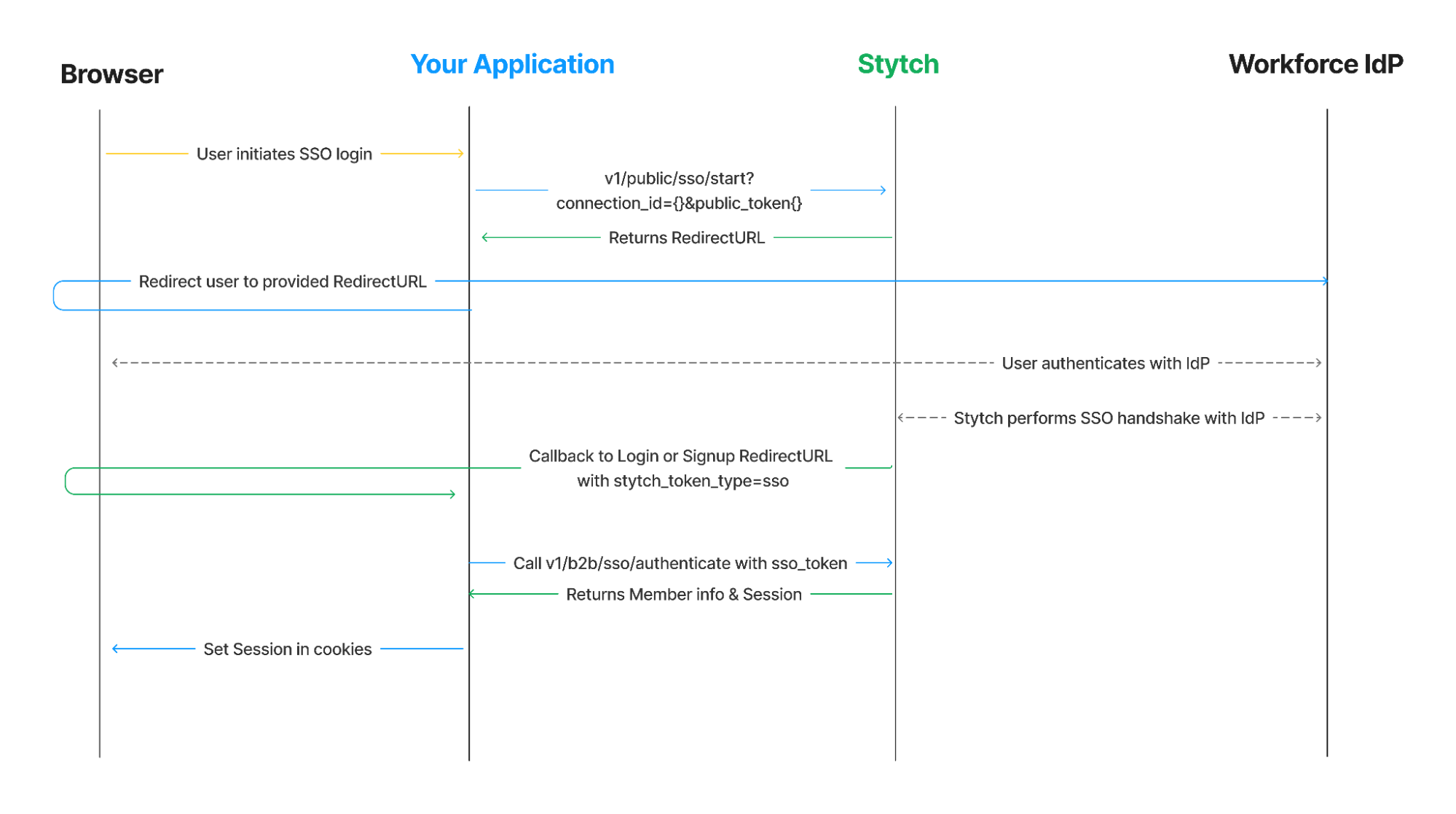
If you’re a B2B company looking to move up-market or already serving enterprise clients that have custom security needs, you can implement the SAML protocol in weeks or even days using Stytch.
Many B2B companies either attempt to build SAML internally or choose auth providers that lack the flexibility needed as they scale. Unfortunately, both approaches end up draining engineering resources and then require even more time to rip and replace.
From our experience, and that of our customers, we wouldn’t advise any engineering team to attempt building SAML in-house. In addition to wasted resources, it’s easy to leave vulnerabilities that could make your infrastructure open to attackers.
However, with Stytch, you can easily and securely configure SAML for your enterprise customers regardless of the identity provider they use within their organization. Using Stytch, you can connect to any SAML-enabled service provider because we can forward AuthnRequests to whichever IdP, and also forward SAML responses back. It’s that easy and straightforward.
Ready to implement SAML SSO with Stytch? Check out our Docs and start coding.
If you have any questions, please reach out to us at support@stytch.com or schedule a chat with a member of our Solutions Engineering team.
Build auth with Stytch
Pricing that scales with you • No feature gating • All of the auth solutions you need plus fraud & risk
Authentication & Authorization
Fraud & Risk Prevention
© 2025 Stytch. All rights reserved.