Back to blog
The top 7 passwordless authentication solutions for developers
Auth & identity
Aug 15, 2025
Author: Stytch Team
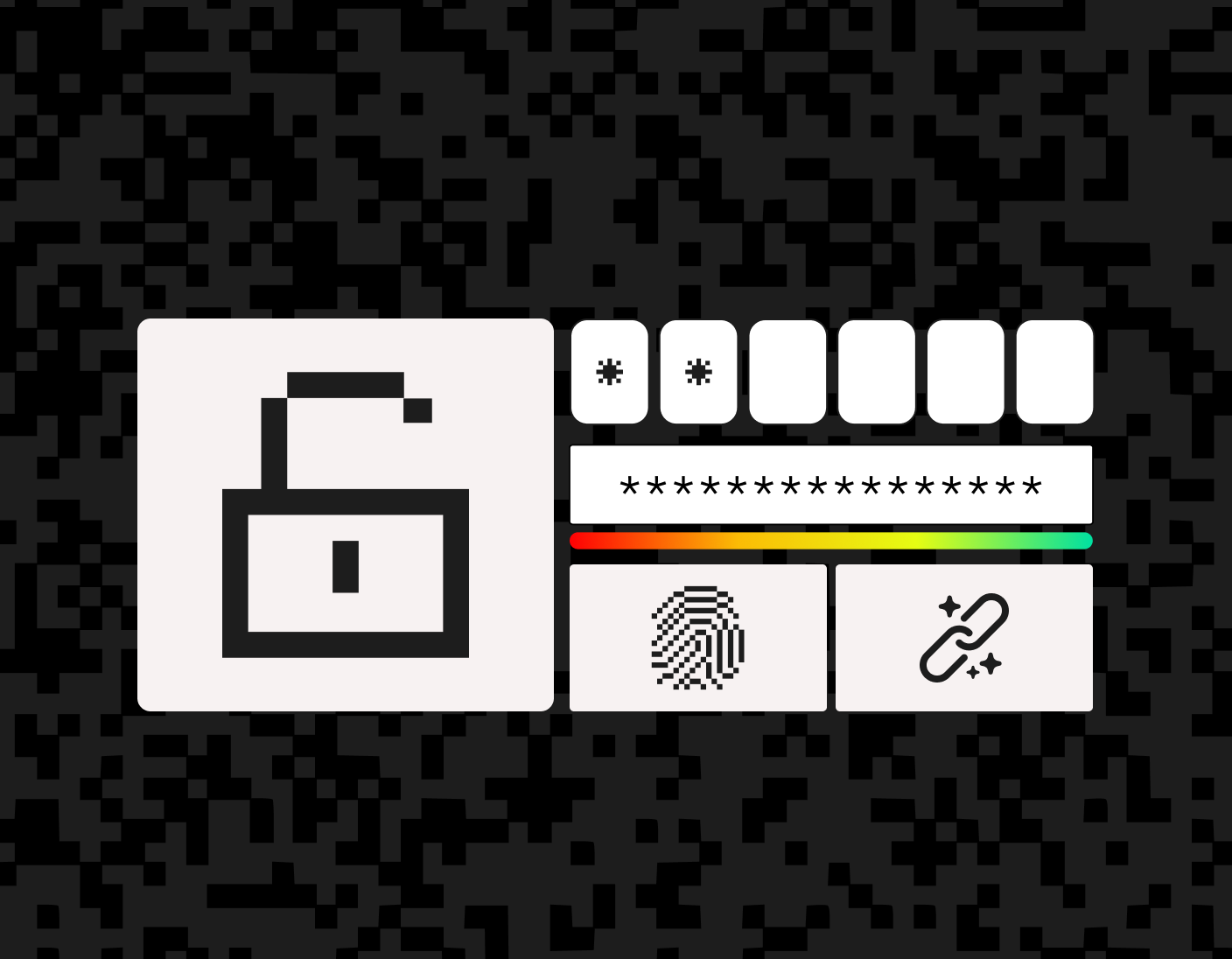
It happened again — one of your users is complaining that your site isn't secure and that their account was hacked. You check the logs, but everything looks normal. All you can see is a successful username and password login, with no repeated attempts or suspicious activity.
The cause is likely that their password is easily guessed or that they've reused passwords across different sites and one of those sites got breached. When this happens, despite the cause not being a flaw in your security, you still might suffer reputational damage and be responsible for cleaning up the mess.
Passwordless authentication covers any way of verifying a user's identity and granting them access without a traditional password that can be guessed, phished, or leaked. This includes magic links, one-time passcodes (OTPs), social logins, and passkeys based on FIDO2/WebAuthn standards.
This article explains how passwordless authentication protects users' accounts and your business reputation, and it provides a passwordless authentication solution comparison to help you choose which you will use in your apps and services.
Why do we need passwordless authentication?
Since they fall under the category of something you know, passwords are an insecure authentication factor. It's easy for this information to be stolen, either through brute force attacks, phishing, or social engineering.
Passwordless authentication is much more secure. It removes passwords entirely and relies on more secure, phishing-resistant factors like:
- Something you have: This can be a physical device, like a hardware key, or it can mean access to a system, like an email account, which can be used for receiving magic links or OTPs. Physical devices are tied to a user, so they are much harder to steal (at least remotely); and methods like magic links and OTPs are time-sensitive, meaning they can't be reused like passwords.
- Something you are: This covers biometric data which is significantly more difficult to steal or fake, and is the basis of many biometric authentication solutions.
These passwordless methods are more resilient to attacks and are typically more user-friendly. To address these failure modes without adding UX friction, teams are adopting passwordless methods that eliminate shared secrets altogether. The most common forms of passwordless authentication include:
- Magic links: A link is sent to the user's email address, and clicking it authenticates them.
- One-time passcodes (OTPs): Temporary codes are sent via SMS, email, or app, typically combined with another authentication method.
- Social login: Logging into a system with credentials from a provider like Google, Facebook, or Apple.
- FIDO2/WebAuthn passkeys: A standard for passwordless login that uses public‑key cryptography plus local user verification (e.g., biometric or device PIN). They’re phishing‑resistant and provide MFA‑equivalent security in a single step.
Some of these methods are combined with passwords to provide multi-factor authentication (MFA). A common setup is to pair passwords with an OTP, but despite the extra security this gives, this tends to lead to a poor user experience. The process of logging into your password manager, finding your password, copying it, switching apps, attempting to log in, and then having to go and find a 6-digit code in your authenticator app can quickly zap the joy out of your internet experience.
Passkeys are a newer form of passwordless authentication, built on FIDO2 authentication and WebAuthn (a modern authentication standard that enables passwordless MFA in a single step). They use private/public cryptographic key pairs on the user's device (something you have) and combine it with another factor like the device PIN (something you know) or the user's fingerprint biometric data (something you are). The user only has to scan their fingerprint or enter a PIN and under the hood, FIDO2 handles the multiple factors together at once.
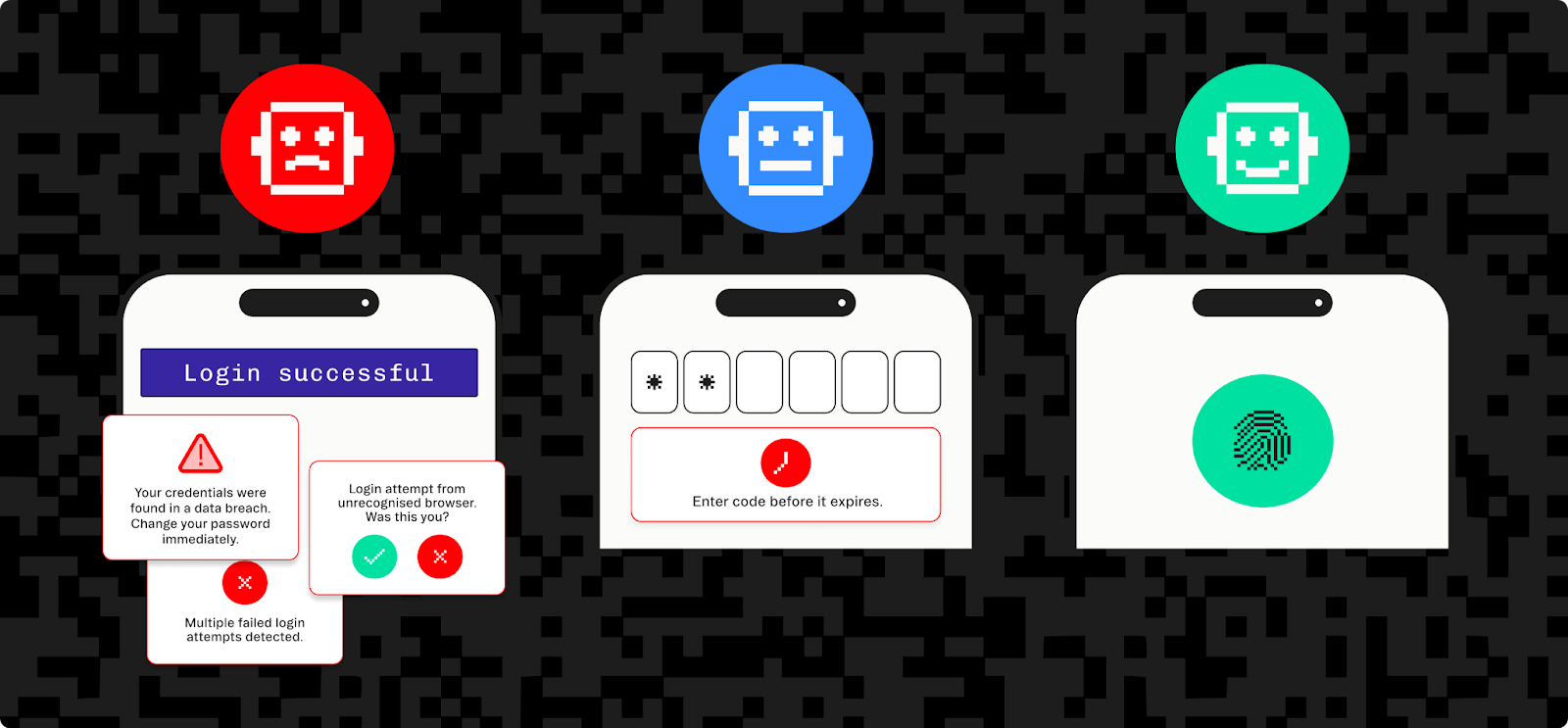
In short, passwordless authentication improves security and offers a better user experience. As attacks become more sophisticated and users demand better experiences, going passwordless is essential.
Should you implement passwordless authentication yourself? Or use a passwordless authentication solution?
You should only implement your own authentication if your team has a high level of security and authentication expertise and are prepared to devote time to staying up to date with all the latest threats and changes to implementations across operating systems. Maintaining a secure system and complying with regulations like GDPR can be time-consuming and easy to get wrong. In authentication, a tiny mistake can have disastrous consequences.
Instead, it has become common practice for development teams to leverage one of the many passwordless authentication as a service solutions that are designed, implemented, and maintained by security experts.
Top 7 passwordless authentication solutions
Each of the passwordless authentication solutions summarized below targets different use cases and provides different features:
Stytch
A developer-first platform built for modern, passwordless-first apps that targets B2C users and building multi-tenant B2B SaaS. Stytch is fast to integrate thanks to its clear documentation, wide variety of SDKs, flexible APIs, and drop-in components.
Beyond a great developer experience, Stytch offers enterprise-grade security with built-in fraud detection, device fingerprinting, and advanced features like bot protection, breached password detection, adaptive MFA, and IP allow/block lists. Stytch is independently certified for security (ISO 27001, SOC 2 Type II) and fully compliant with GDPR and HIPAA (available BAAs). It’s also built for enterprise-scale reliability, offering the only 99.999% uptime SLA on this list and the only support multi-provider failover for both SMS and email delivery.
Auth0
This is also a good choice for B2C or multi-tenant B2B SaaS apps. Auth0 lets you customize authentication flows centrally across your apps using Auth0 Actions, which run inside Auth0’s infrastructure. This allows you to change login and signup behavior without changing your own app code.
Integration is fairly easy to get started with when relying on simpler options like magic links and OTPs. The documentation is comprehensive, and there are a wide variety of SDKS, but implementing passkeys and custom flows can be more complex.
Auth0 also has enterprise-grade security with bot protection, breached password detection, and adaptive MFA; however, unlike with Stytch, blocking IP addresses involves custom setup via OAuth actions. It's GDPR- and HIPAA-compliant (available BAAs) with SOC2 and ISO27001 certifications, and it offers a 99.99% uptime SLA.
Clerk
Clerk is a hosted authentication platform built on React. It's geared for teams that need to move quickly with prebuilt components and clean defaults. It supports magic links, OTPs (on paid plans), passkeys (in beta), and social login. It also includes B2B features like org roles and SSO.
Clerk is developer-friendly with clear documentation, and it’s easy to set up with either APIs or drop-in components. It's considered scalable and has good reliability for most basic B2C or B2B applications. From a security perspective, Clerk has some solid features like bot protection and password breach detection, but it lacks adaptive MFA and IP blocklists. Clerk is strongest for React/Next.js, but does have iOS and Android SDKs in Beta
Supabase
Supabase Auth is a part of the Supabase back-end stack that offers magic links, OTPs, and social login out of the box. It gives a frictionless developer experience, especially if you're already using its Postgres stack. However, the documentation is a bit basic, covering only the bare essentials.
In terms of security, Supabase includes some standard features like bot protection, encryption, CAPTCHAs, and rate limiting; however, more advanced security options like password breach detection and adaptive MFA are yet to be implemented. It also doesn't support passkeys and WebAuthn out of the box, meaning it's best suited for startups with fairly simple flows.
Keycloak
Keycloak is open source and self-hosted, so you have full control, but it lacks one of the main benefits of a passwordless authentication solution: the ability to offload security and maintenance work to an expert provider. However, it is completely free to use, and it supports a variety of security features including fine-grained role-based access control (RBAC). Keycloak is used by governments and financial institutions, so it’s capable of high levels of security, but you do need to have the time and expertise to manage it yourself.
Keycloak has a steeper learning curve than many of the other solutions, as you have to implement everything yourself. There are limited docs, no SDKs, and a complex self-hosted setup that requires strong DevOps expertise.
AWS Cognito
AWS Cognito is best suited for teams who are already working in the AWS ecosystem. It supports OTPs, passkeys (with customizable setup), and social login, and it has tight integrations with AWS services like Lambda, CloudWatch, and IAM. It scales well, being part of AWS's huge infrastructure, and is very reliable, making it suitable for enterprise systems.
However, AWS Cognito’s developer experience is poor, with an outdated UI and documentation scattered across different AWS services.Setup can be confusing unless you're already familiar with other AWS services. While Cognito has security benefits from being part of the AWS ecosystem, and includes features like encryption, token expiration, and device tracking, more advanced features like bot protection or custom fraud detection require either manual setup or integration with other AWS services like WAF or Shield.
NextAuth.js
NextAuth.js is a library, and not really a full passwordless authentication solution. However, it does support some passwordless options and is free to use. It's great if you're working on a Next.js app, want flexibility, and don’t mind doing the work yourself. It supports magic links and social login but has no built-in OTP or passkey support.
NextAuth.js has no server-side component, so you're responsible for implementing your own session logic, storage, and security. It also has fairly minimal documentation.
The table below compares the top passwordless authentication solutions on some key metrics:
Magic links | OTP | Passkeys | Provider failover | Security | Compliance | Scale & reliability | |
|---|---|---|---|---|---|---|---|
Stytch | |||||||
Stytch | ✅ Yes | ✅ Yes | ✅ Yes | ✅ Yes | ✅ Advanced Bot & brute force protection, breach detection, adaptive MFA, IP allow/block lists | ISO27001, SOC2 Type II, GDPR and HIPAA | ✅ Enterprise 99.999% uptime SLA Multi-provider failover for SMS/email |
Auth0 | |||||||
Auth0 | ✅ Yes | ✅ Yes | ✅ Yes | ❌ No* | ✅ Advanced Bot & brute force protection, breach detection, adaptive MFA | Enterprise ISO27001, SOC2 Type II, GDPR and HIPAA | ✅ Enterprise 99.99% uptime SLA |
Clerk | |||||||
Clerk | ✅ Yes | ✅ Yes | ✅ Yes | ❌ No* | ✅ Strong ISO27001, SOC2 Type II, GDPR but not HIPAA yet | Startup focus No SLA | ✅ Strong Bot & brute force protection, breach detection |
Supabase | |||||||
Supabase | ✅ Yes | ✅ Yes | ❌ No* | ❌ No* | ⚠️ Moderate Bot & brute force protection, encryption , CAPTCHA, rate limiting | Enteprise SOC 2 Type II, GDPR, HIPAA/BAA | ✅ Startup focus Enterprise SLA available Scales with your Postgres instance |
Keycloak | |||||||
Keycloak | ❌ No* | ❌ No* | ✅ Yes | ❌ No* | ⚠️ Moderate Manual setup required | Moderate, custom Self-managed | ⚠️ Custom Self-managed |
AWS Cognito | |||||||
AWS Cognito | ❌ No* | ✅ Yes | ❌ No* | ❌ No* | ✅ Strong Advanced features need custom config | Enterprise ISO27001, SOC2 Type II and GDPR. HIPAA compliance is possible but not automatic | ✅ Enterprise 99.9% uptime SLA |
NextAuth.js | |||||||
NextAuth.js | ✅ Yes | ❌ No* | ⚠️ Provider available | ❌ No* | ⚠️ Partial Advanced features need manual setup | None Developers must DIY | ⚠️ Custom Self-managed |
* Not supported natively. Custom implementation required.
How to choose the best passwordless authentication solution
When evaluating passwordless authentication solutions, there are several important factors to consider:
Who are your users?
If you are developing a B2C app, you’ll want frictionless signup, social login, and modern passwordless features like passkeys or magic links. Some good choices for this are Stytch, Clerk, Auth0, or Supabase.
On the other hand, if you're an enterprise working on a B2B SaaS app, you'll need to support single sign-on, SAML, role-based access control, and multi-tenancy organization management, and you'll want a solution with advanced security features. In this case, the suitable choices include Stytch and Auth0, which can both be adapted to B2C or B2B use cases, or Keycloak (if you're happy to control everything yourself).
Does your team have the skills and time to manage it all themselves?
If yes, Keycloak and NextAuth.js provide a lot of flexibility and are free to use. But if not, it's better to choose an off-the-shelf solution like Stytch, Auth0, Clerk, Supabase, or AWS Cognito.
Which solution has the best developer experience?
A good developer experience includes things like clear and modern documentation, SDKs for a wide variety of stacks (or at least, the stack you're using), and the ability to easily integrate the passwordless authentication solution into your code.
Stytch has the best overall developer experience, with clear documentation, broad SDK coverage and fast setup. Clerk also has a great developer experience; however, it's only suitable for JavaScript-based languages like React or Next.js. Auth0 has very comprehensive documentation, but it can become more complex to use at scale.
What are your customization needs?
Do you need to have strong control over login flows, branding, or auth logic? If that's the case, Keycloak gives maximum control over customization; however, you need to host everything yourself and develop your own business logic.
Stytch is also highly customizable with a headless API and flexible UI options, and Clerk offers customizable React components.
Do you want a managed or self-hosted deployment?
If you want a hosted solution, you can choose between Stytch, Clerk, Auth0, Cognito, and Supabase. For something self-hosted, Keycloak or NextAuth.js are the most suitable. And if you need a hybrid approach (for example, a hosted UI but with custom backend logic), you'll need either NextAuth.js, or Supabase.
Don’t build it yourself — use a secure, ready-made solution like Stytch
Save time and strengthen your security by using a passwordless authentication solution developed, tested, and maintained by IT security experts.
Stytch's authentication platform offers a full suite of passwordless login methods including magic links, OTPs, social login, and passkeys (FIDO2/WebAuthn). Its developer-first approach makes it easy to use and fast to integrate, and it includes advanced security features like adaptive MFA and device fingerprinting. With 99.999% uptime and high scalability, Stytch is great for any kind of app, from B2C and B2B multi-tenant to internal tools.
Try out Stytch by signing up today.
Authentication & Authorization
Fraud & Risk Prevention
© 2025 Stytch. All rights reserved.